Unsplash (free images)¶
Generate an Unsplash access key¶
小技巧
As a SaaS user, you are ready to use Unsplash. You won’t need to follow this guide to set up Unsplash information since you will use our own Odoo Unsplash key in a transparent way.
Generate an Unsplash access key for non-Saas users¶
在`Unsplash.com <https://unsplash.com/join>`_上创建用户。
前往你的`应用程序仪表板 <https://unsplash.com/oauth/applications>`_ 并点击**新应用程序**。
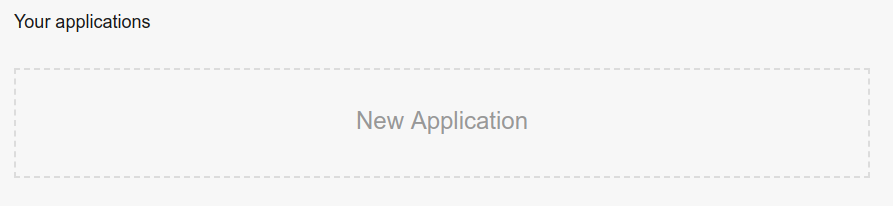
接受条件并点击**接受条款**。
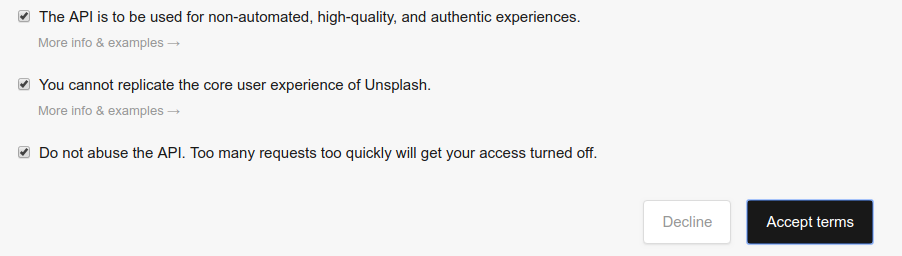
你将被提示键入**应用程序名称**和**描述**。请将”Odoo: “作为你的应用程序名称前缀,以便Unsplash将它识别为Odoo实例。完成后,点击**创建应用程序**。
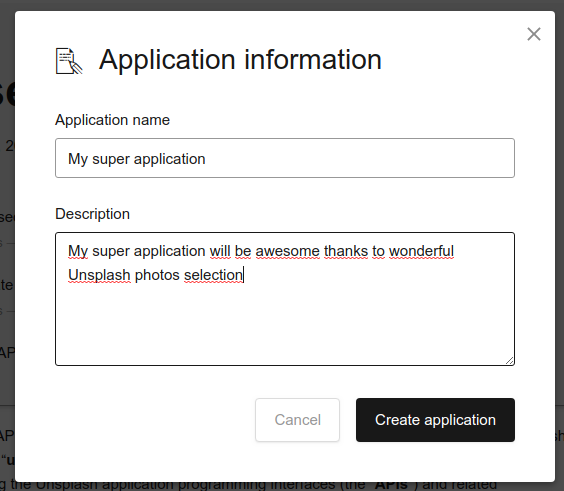
你将被重定向到你的应用程序详细信息页面。向下滚动并找到你的**访问密钥**。
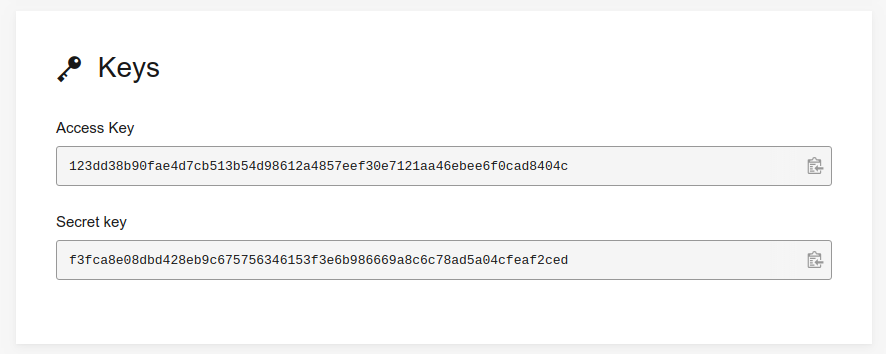
警告
作为非SaaS用户,你将无法注册生产Unsplash密钥,仅限于使用测试密钥,它每小时只能发送50个Unsplash请求。
Generate an Unsplash application ID¶
小技巧
You should first create and set up your Unsplash application.
前往你的`应用程序仪表板 <https://unsplash.com/oauth/applications>`_ 并在**你的应用程序**下点击新创建的Unsplash应用程序。
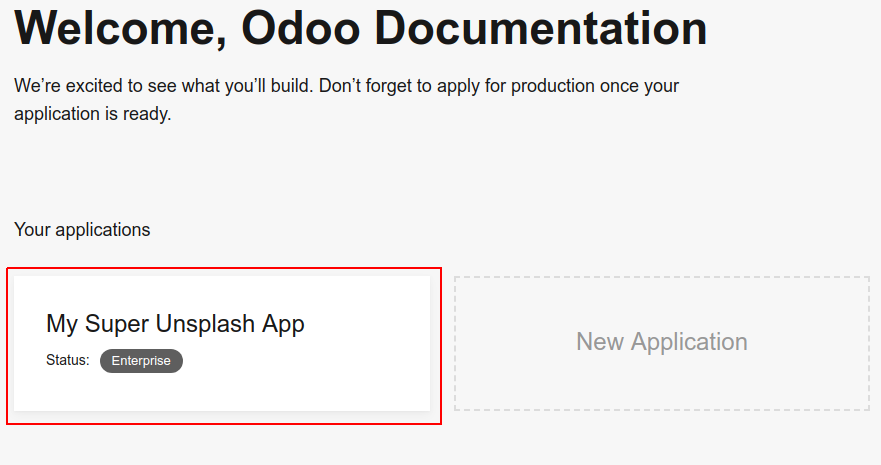
你将被重定向到你的应用程序详情页面。在你的浏览器URL中可以看到**应用程序ID**。URL类似于``https://unsplash.com/oauth/applications/<application_id>``
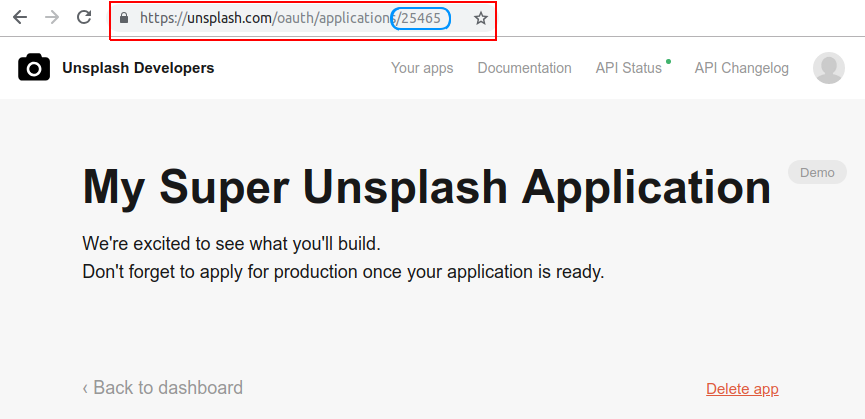
警告
作为非SaaS用户,你将无法注册生产Unsplash密钥,仅限于使用测试密钥,它每小时只能发送50个Unsplash请求。