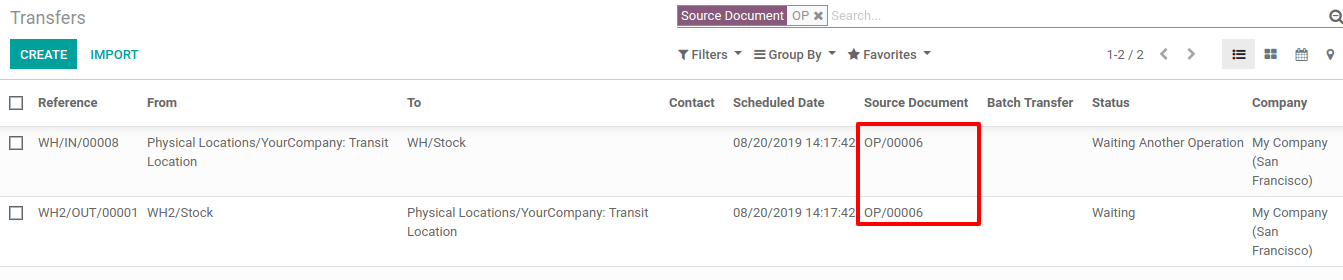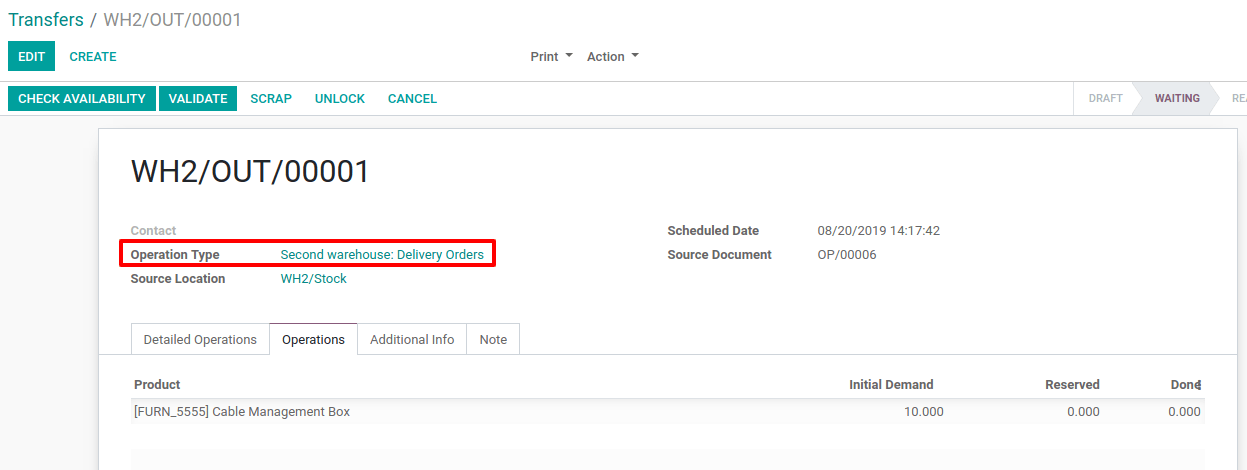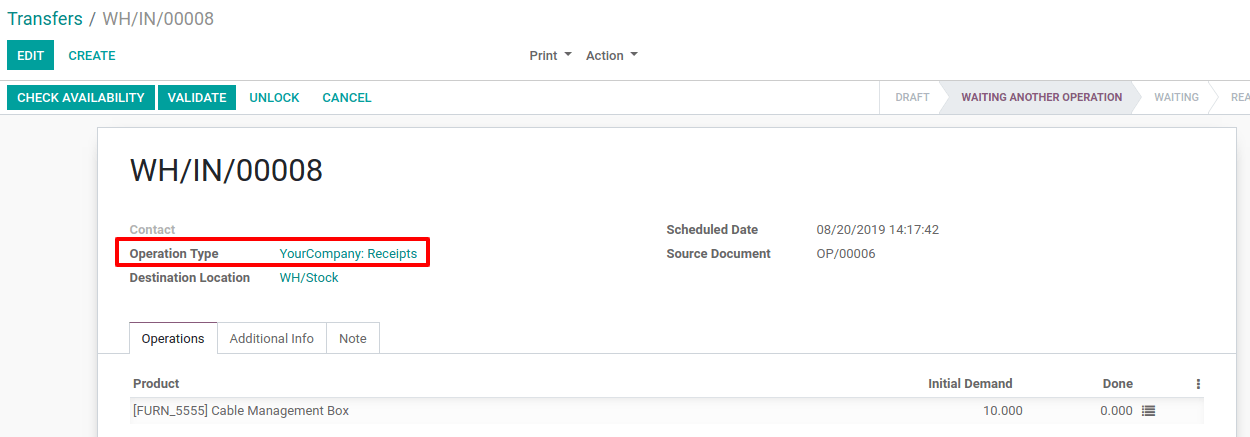从其他仓库补给¶
基础配置¶
In order to be able to resupply from another warehouse, you need to activate *multi-step routes*.
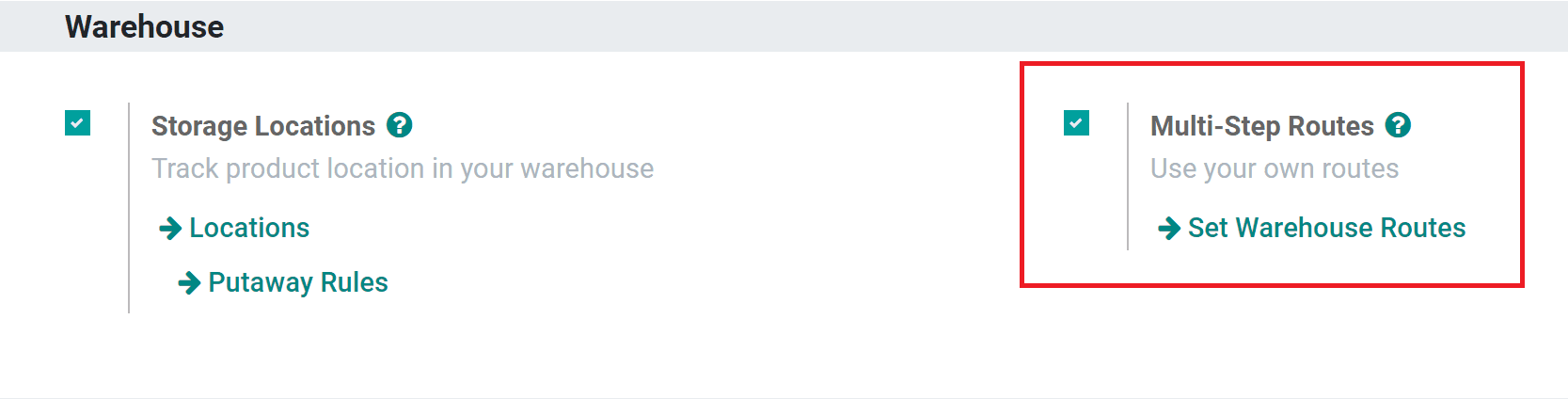
You can then access your warehouses via . Enter the warehouse which should be resupplied by another one. You will have the possibility to directly indicate through which warehouse it gets resupplied.
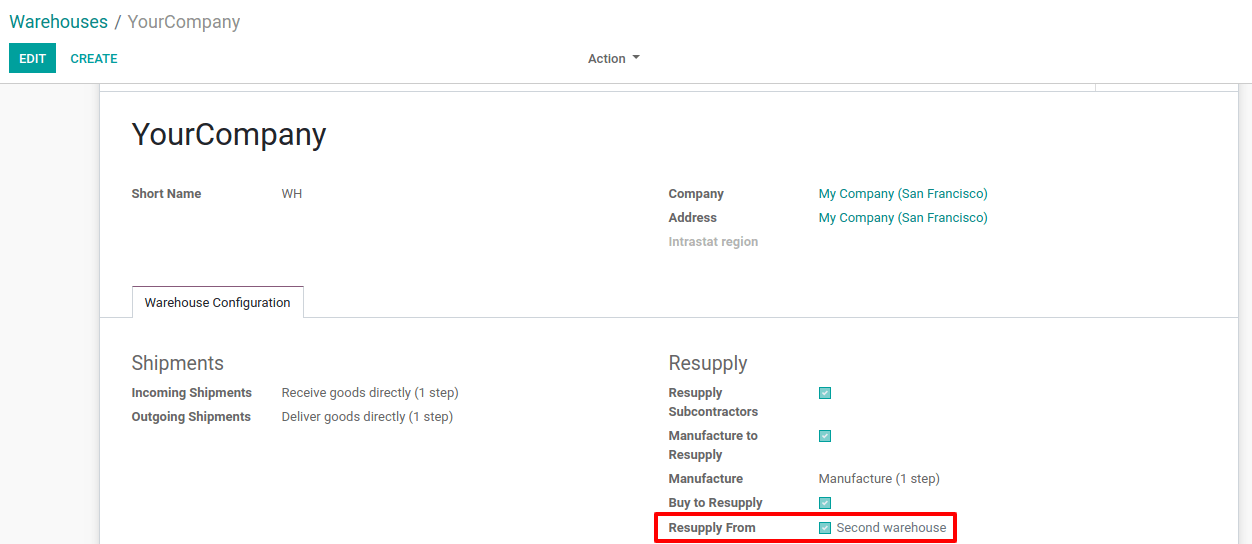
如启用本选项,你的产品将有一条可用的新路线*从第二仓库供应产品*。你现在可选择此路线并勾选*重订货规则*或*按订单补货*。
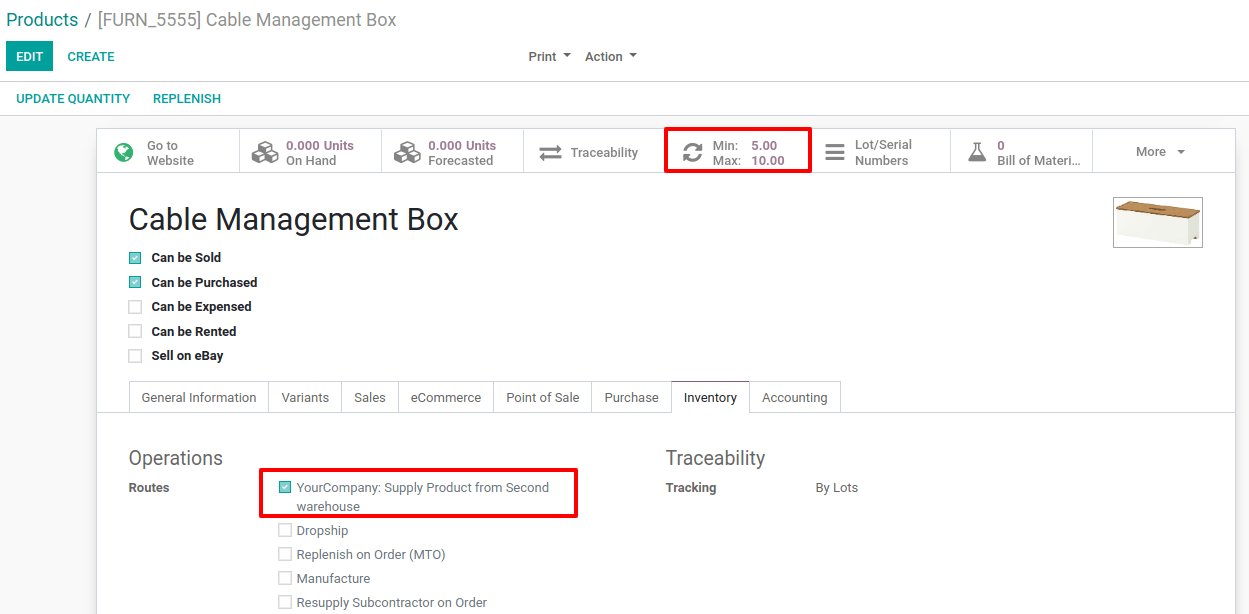
在演示中,我将重订货规则设置为最小库存5个,最大库存10个,目前库存为0个。我将进入 ,即可运行调度器。
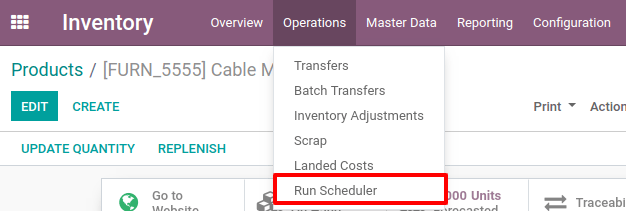
系统将自动创建两项拣货操作,一项是从储存必要产品的第二仓库创建*交货单*,另一项是相同产品进入主仓库WH/Stock的收货命令。源文件是触发*从第二仓库供应产品*路线的*重订货规则*。