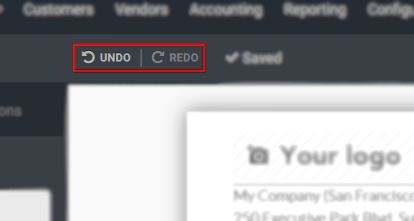自定义报表¶
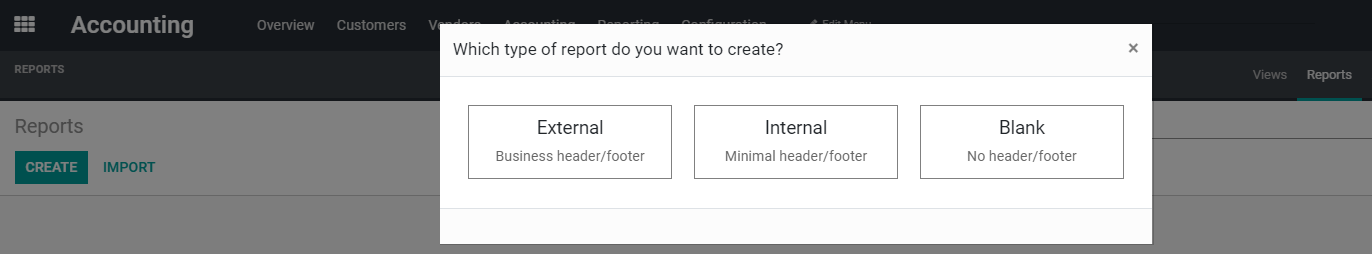
在选项卡**Add**下,您可以找到要拖动的字段并将其拖到视图中。Fields, Data tables, Subtotal & Total, 和 Address Book*是动态元素 (这意味着他们需要一个 :doc:`one2many or a many2many <../concepts/understanding_general>`相关对象)。 *Text, Title Block, Image,和*Text in Cell*是静态元素。
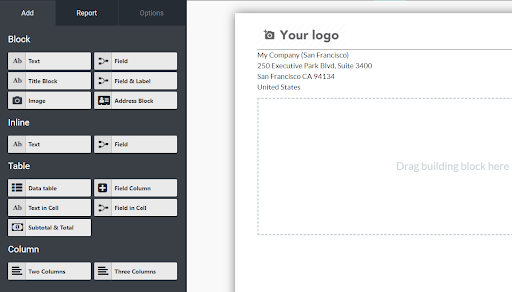
将元素添加到视图中后,选择它以查看其**Options**。第一部分显示所选对象的层次结构及其属性,允许您单独编辑它们。具有相关对象的字段的指令显示在*Field Expression*。
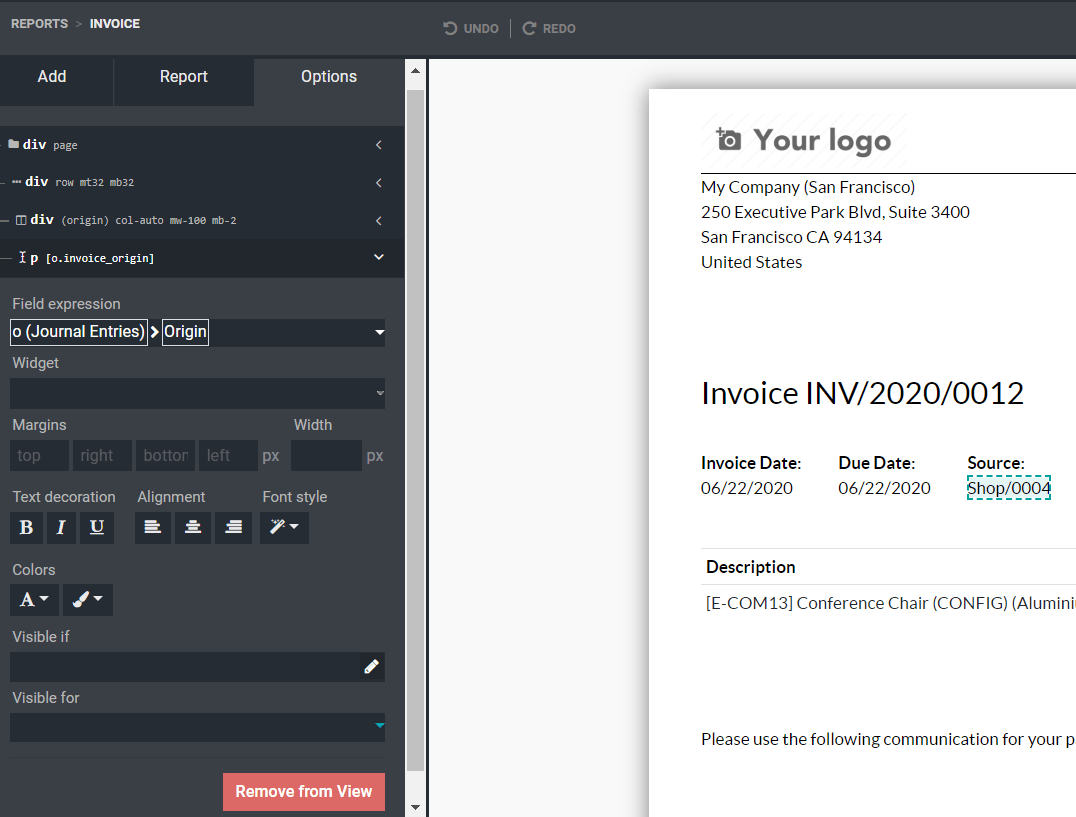
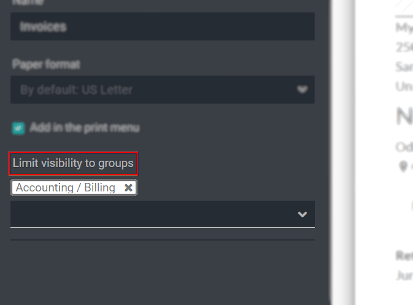
在 **Report**选项卡下,命名报表,选择纸张格式,以及报告是否应添加到相应文档窗体上的 Print 菜单列表中。
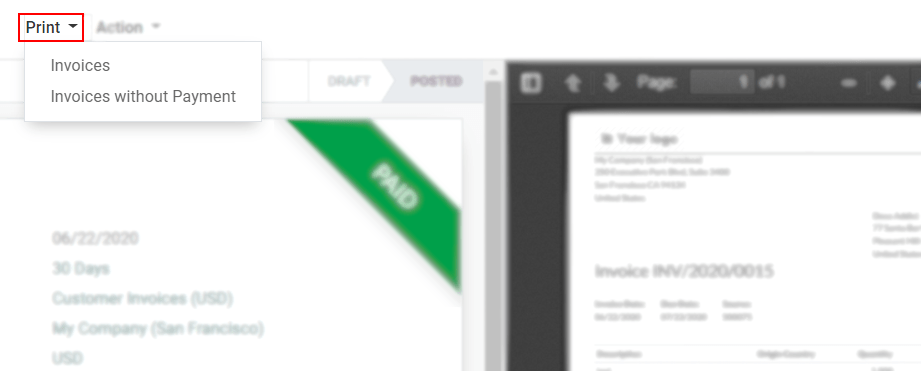
If activating the developer mode, additional fields such as Class under Options, and Reload from attachment under Report, become visible.
Class: 将自定义 CSS 类添加到所选元素 (e.g. Bootstrap classes such as text-danger).
Reload from attachment: 打印时将报表保存为文档的附件。重印报表时,它会重新下载该附件,而不是重新打印。这意味着,如果基础记录(例如发票)与第一次展示结果相比发生更改,则报表不会反映更改,因为它们是在创建附件后完成的。这通常适用于链接到不应更改的文档(如发票)的报表。
小技巧
在您关闭工具箱之前,可以撤消 Odoo 工作室中的操作。 Close Studio 后,不能再撤消更改。