如何上架一个产品¶
上架没有变种¶
为了上架一个产品,你需要点击 eBay可用 字段在产品的界面上,eBay 标签将可用。
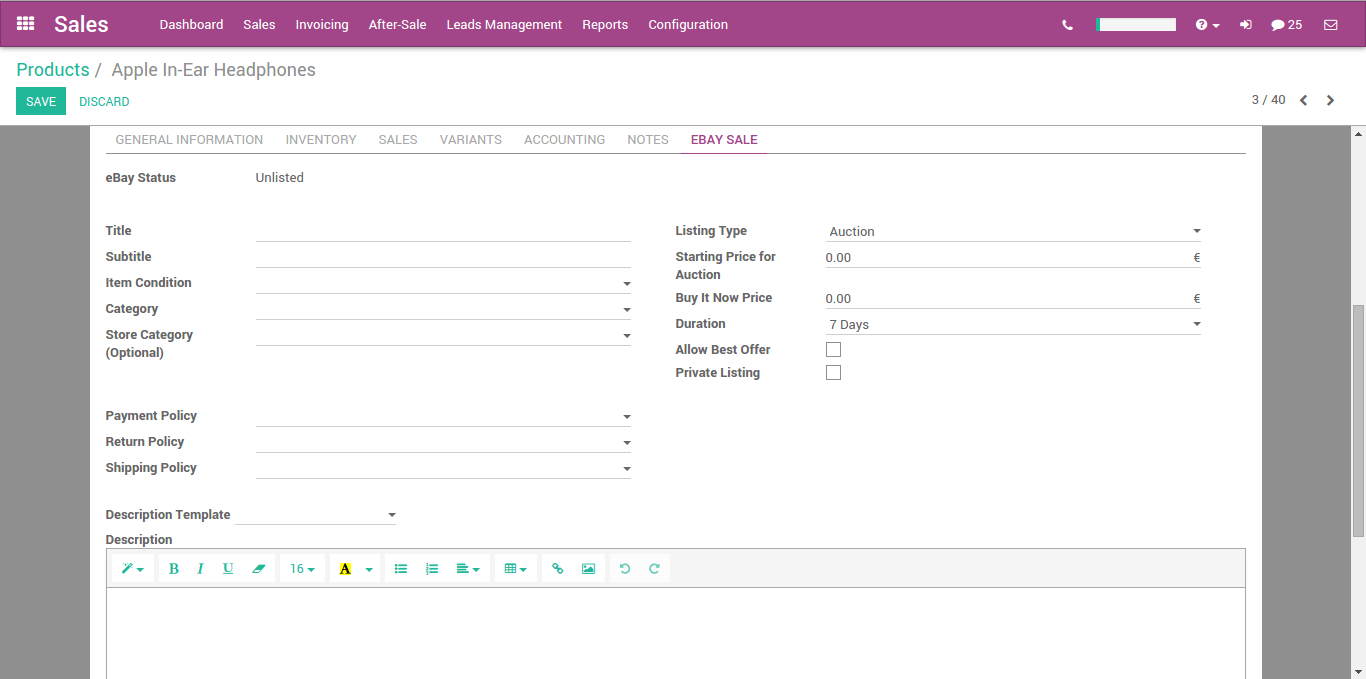
当勾选 使用库存数量 字段,eBay上的数量则会被设置为Odoo的 预期数量 。
The Description Template allows you to use templates for your listings. The default template only use the eBay Description field of the product. You can use html inside the Description Template and in the eBay Description.
要在列表中使用图片,需要你在产品模板中把它们添加为 附件 。
有变种的上架¶
When the use eBay on a product with variations is checked and with Fixed Price as Listing Type, the eBay form is slightly different. In the variants array, you can choose which variant will be listed on eBay as well as set the price and the quantity for each variant.
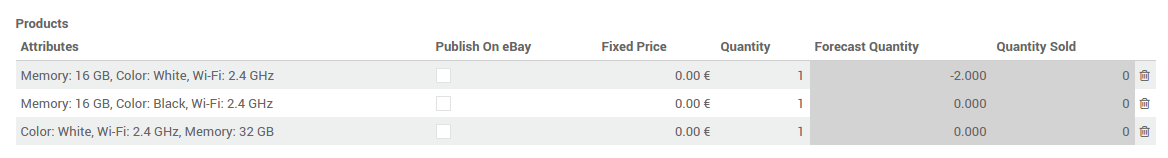
带项目细节的上架产品¶
为了增加项目规格,你应该在产品表单创建一个产品属性,在 变型 页签里设置一个值。
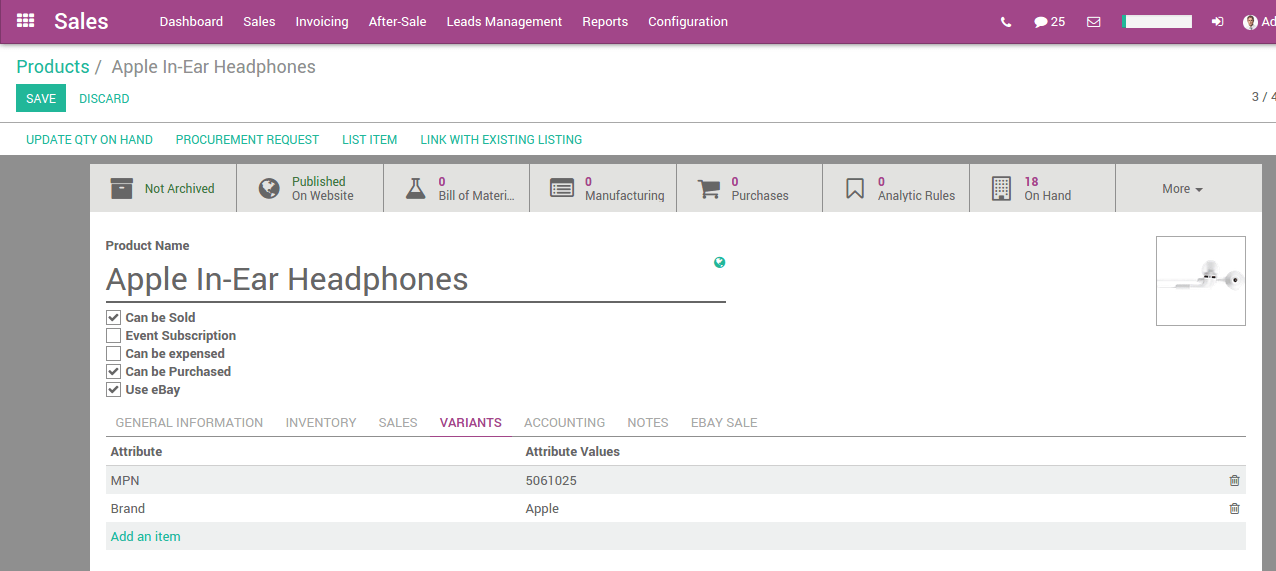
产品标示¶
Products identifiers such as EAN, UPC, Brand or MPN are required in most of the eBay category. The module manages the EAN and UPC identifiers with the Barcode field of the product variant. If the Barcode field is empty or is value is not valid, the EAN and UPC values will be set as ‘Does not apply’ as recommended by eBay. The Brand and MPN values are working as item specifics and should be define in the Variants tab on the product form. If these values are not set, ‘Does not apply’ will be used for the eBay listing.