Manage users¶
Odoo defines a user as someone who has access to a database to perform daily tasks. You can add as many users as you need and, in order to restrict the type of information each user can access, rules can be applied. Users and access rights can be added and changed at any point.
添加个人用户¶
转到 ,然后单击 创建 。
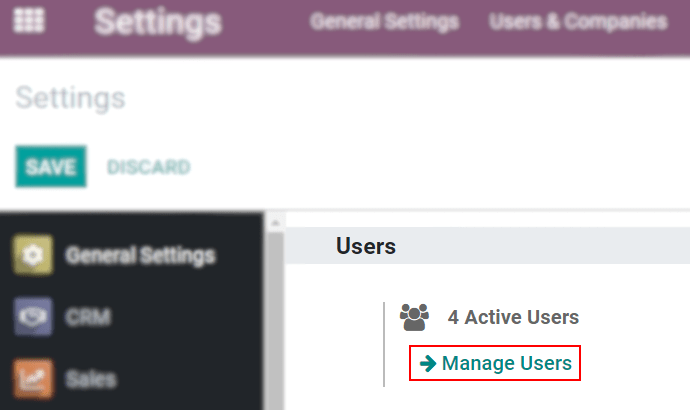
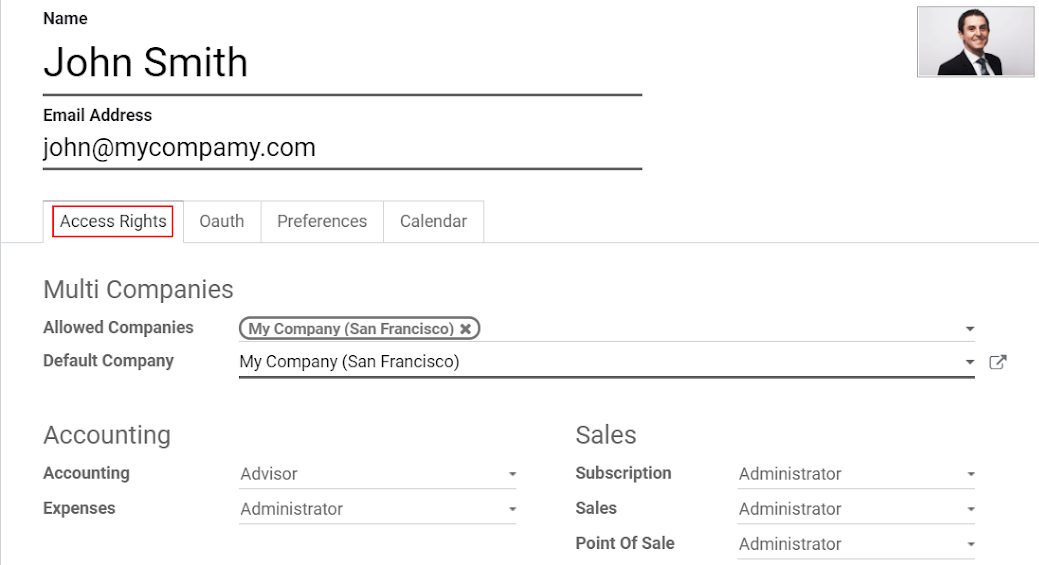
完成编辑页面并点击 保存 后,电子邀请函将自动发送给用户。 用户必须单击接受邀请后才能创建登录名。
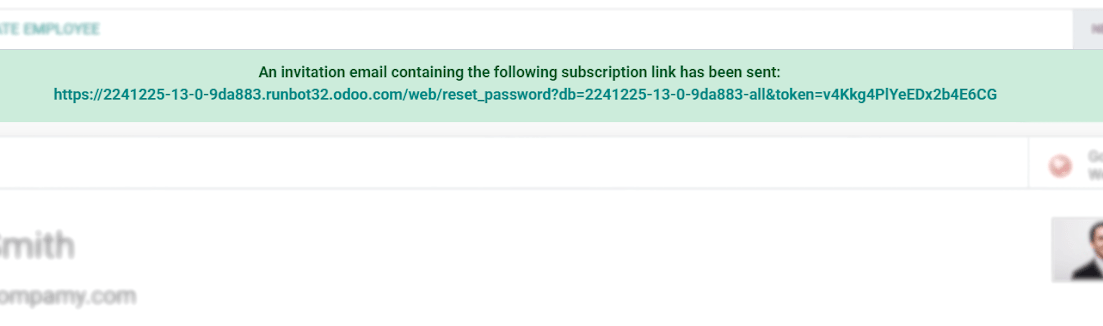
注解
请记住,订阅价格随着用户数量而变更。 有关信息,请参考我们的 `定价页面<https://www.odoo.com/pricing>`_”。
With the developer mode activated, User Types can be selected.
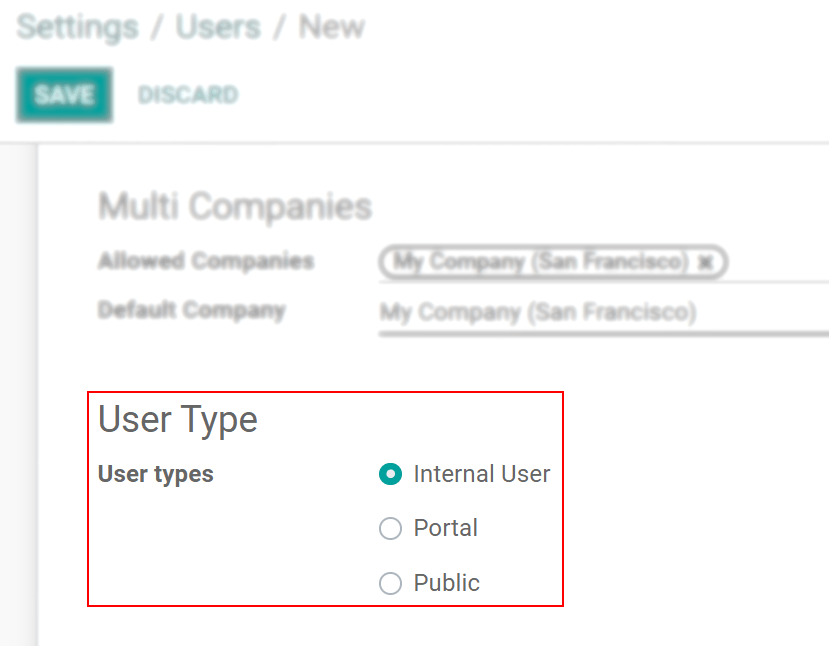
门户网站 和 公众用户 选项不允许您选择访问权限。 成员是特定功能的成员(例如记录规则和受限菜单),通常不属于通常的Odoo组。
Deactivate users¶
Go to , open the user you want to deactivate, click on Action, and then on Archive.
危险
Never deactivate the main user (admin).
Passwords management¶
Reset passwords¶
Enable password resets from login page¶
It is possible to enable password resets directly from the login page.
To do so, go to , activate Password Reset and Save.
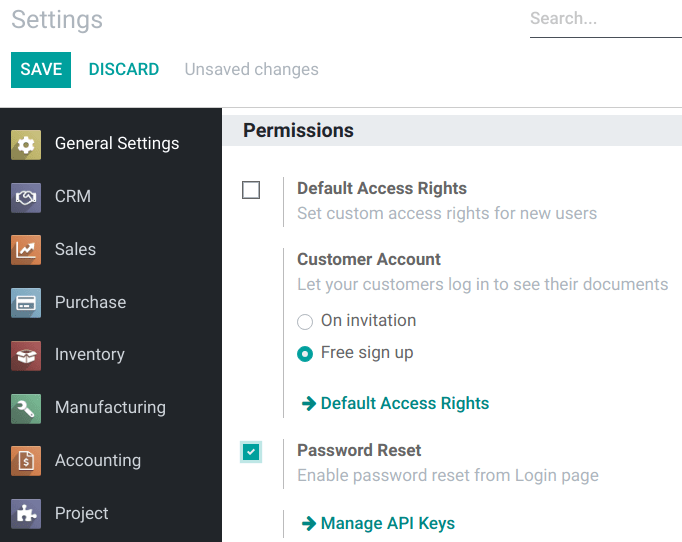
Send reset instructions to users¶
Go to , select the user out of the list and click on Send Password Reset Instructions on its user form. An email is automatically sent to them.
注解
The Send Password Reset Instructions button only appears if the Odoo invitation email has already been confirmed by the user.
This email contains all the instructions needed to reset the password, along with a link redirecting the user to an Odoo login page.
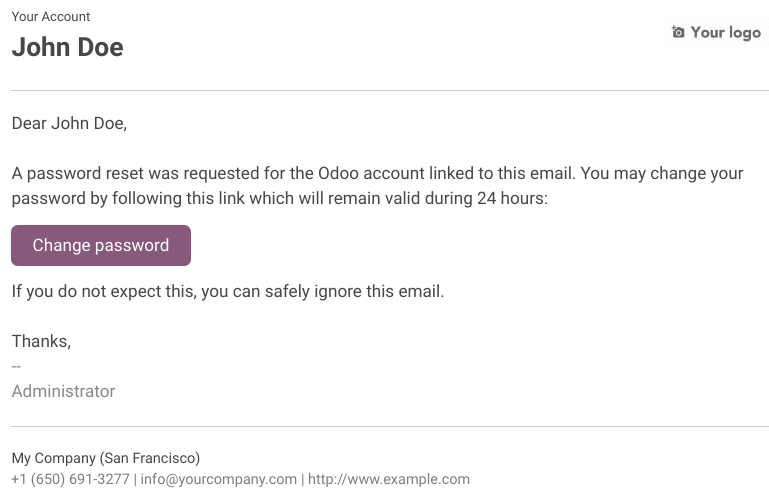
Change users’ passwords¶
Go to and select a user to access its form. Click on the Action button and select Change Password.
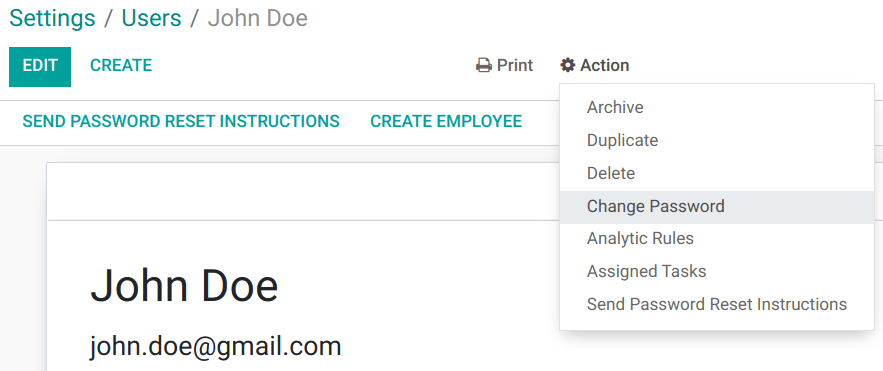
Enter a new password and confirm by clicking on Change Password.
注解
This operation only modifies the password of the users locally and does not affect their odoo.com account. If you want to change the odoo.com password, you can send the password reset instructions.
Click on Change Password one more time. You are then redirected to an Odoo login page where you can reaccess your database using your new password.
多公司¶
多公司架构 字段允许您设置用户访问您的多分部数据库的权限。
注解
Note that if not handled correctly, it may be the source of a lot of inconsistent multi-company behaviors. Therefore, a good knowledge of Odoo is required. For technical explanations refer to this documentation.
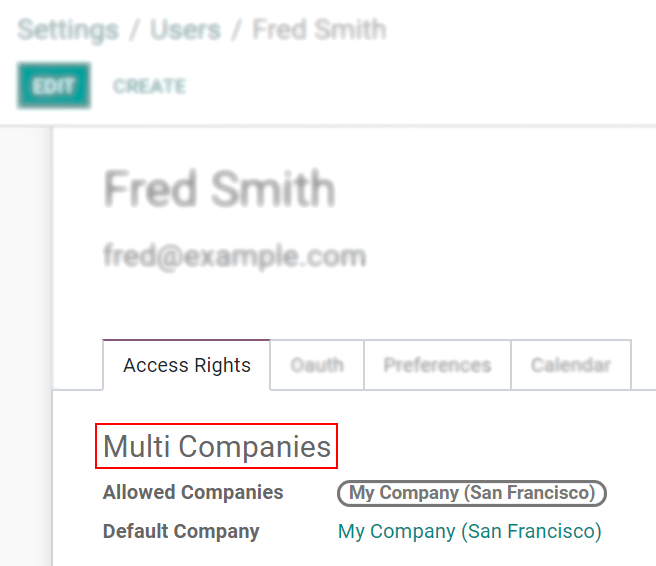
参见