Payment acquirers (credit cards, online payments)¶
Odoo embeds several payment acquirers that allow your customers to pay on their Customer Portals or your eCommerce website. They can pay sales orders, invoices, or subscriptions with recurring payments with their favorite payment methods such as Credit Cards.
Offering several payment methods increases the chances of getting paid in time, or even immediately, as you make it more convenient for your customers to pay with the payment method they prefer and trust.
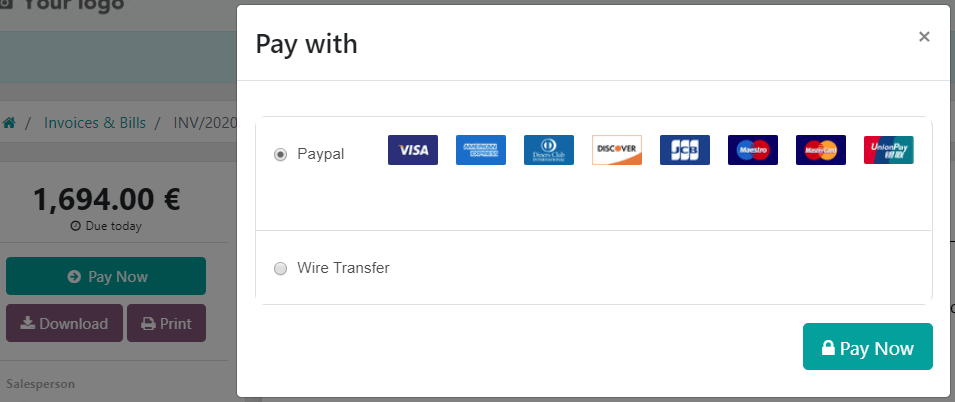
注解
Odoo apps delegate the handling of sensitive information to the certified payment acquirer so that you don’t ever have to worry about PCI compliance.
This means that no sensitive information (such as credit card numbers) is stored on Odoo servers or Odoo databases hosted elsewhere. Instead, Odoo apps use a unique reference number to the data stored safely in the payment acquirers’ systems.
Supported payment acquirers¶
From an accounting perspective, we can distinguish two types of payment acquirers: the payment acquirers that are third-party services and require you to follow another accounting workflow, and the payments that go directly on the bank account and follow the usual reconciliation workflow.
Online payment acquirers¶
支付流 |
Save cards |
Capture amount manually |
Refund from Odoo |
|
|---|---|---|---|---|
从Odoo付款 |
✔ |
✔ |
||
重定向跳转至所请求的付款收单方网站 |
||||
从Odoo付款 |
✔ |
✔ |
||
重定向跳转至所请求的付款收单方网站 |
||||
重定向跳转至所请求的付款收单方网站 |
||||
重定向跳转至所请求的付款收单方网站 |
✔ |
|||
重定向跳转至所请求的付款收单方网站 |
||||
PayU Latam |
重定向跳转至所请求的付款收单方网站 |
|||
PayUMoney |
重定向跳转至所请求的付款收单方网站 |
|||
重定向跳转至所请求的付款收单方网站 |
||||
重定向跳转至所请求的付款收单方网站 |
✔ |
注解
Some of these online payment providers can also be added as bank accounts, but this is not the same process as adding them as payment acquirers. Payment acquirers allow customers to pay online, and bank accounts are added and configured on your Accounting app to do a bank reconciliation, which is an accounting control process.
Bank payments¶
- 选中后,Odoo将显示您的付款信息以及付款参考。 在您的银行帐户中收到付款后,您必须手动批准付款。
- SEPA 直接借记Your customers can sign a SEPA Direct Debit mandate online and get their bank account charged directly. Click here for more information about this payment method.
基础配置¶
注解
Each acquirer has its specific configuration flow, depending on which feature is available.
Add a new payment acquirer¶
To add a new payment acquirer and make it available to your customers, go to , look for your payment acquirer, install the related module, and activate it. To do so, open the payment acquirer and change its state from Disabled to Enabled.
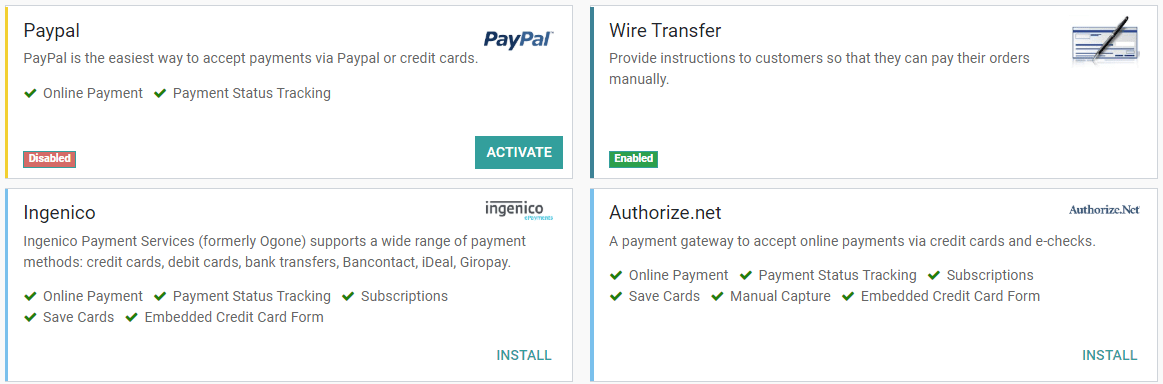
警告
我们建议在复制数据库或测试数据库上使用 测试模式 。 测试模式旨在与您的测试/沙盒凭据一起使用,但是Odoo会像往常一样生成销售订单和发票。 并非总是可以取消发票,如果要在主数据库上测试人付款收单行,这可能会给发票编号带来一些问题。
凭据选项卡¶
If not done yet, go to the online payment provider website, create an account, and make sure to have the credentials required for third-party use. Odoo requires these credentials to communicate with the payment acquirer.
The form in this section is specific to the payment acquirer you are configuring. Please refer to the related documentation for more information.
配置选项卡¶
You can change the payment acquirer’s front-end appearance by modifying its name under the Displayed as field and which credit card icons to display under the Supported Payment Icons field.
Save and reuse credit cards¶
With the Save Cards feature, Odoo can store Payment Tokens in your database, which can be used for subsequent payments, without having to reenter the payment details. This is particularly useful for the eCommerce conversion rate and subscriptions’ recurring payments.
暂挂信用卡¶
If you wish to manually capture an amount instead of having an immediate capture, you can enable the manual capture. Capturing payments manually has many advantages:
Receive the payment confirmation and wait until the order is shipped to capture the payment.
Review and verify that orders are legitimate before the payment is completed and the fulfillment process starts.
Avoid potentially high credit card fees in the event of overselling or cancelled orders.
The Capture Amount Manually field is under the Configuration tab. If enabled, the funds are reserved for a few days on the customer’s card, but not charged yet. Please refer to your acquirer’s documentation for the exact reservation duration.
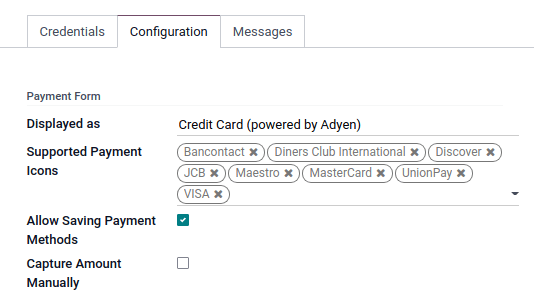
To capture the payment, you must then go to the related sales order or invoice and manually capture the funds before its automatic cancellation, or void the transaction to unlock the funds from the customer’s card.
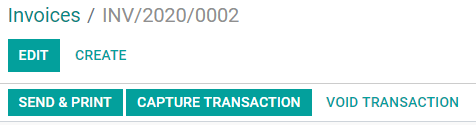
注解
Odoo may not yet support the manual capture for all acquirers, but some acquirers allow managing the capture from their interfaces.
国家/地区¶
Restrict the use of the payment acquirer to a selection of countries. Leave this field blank to make the payment acquirer available to all countries.
Payment journal¶
The Payment journal selected for your payment acquirer must be a Bank journal.
会计的观点¶
直接转到您的一个银行帐户的 银行付款 遵循其通常的对帐工作流程。 但是,使用 在线付款提供商 记录的付款要求您考虑如何记录付款的日记帐分录。 我们建议您向会计师咨询。
You need to select a Payment Journal on your acquirer configuration to record the payments, on a Outstanding Account. The Journal’s type must be Bank Journal.
You can use a single journal for many payment methods. And for each payment method, you can either:
Define an Accounting Account to separate these payments from another payment method.
Leave blank to fallback on the default account, which you can see or change in the settings.
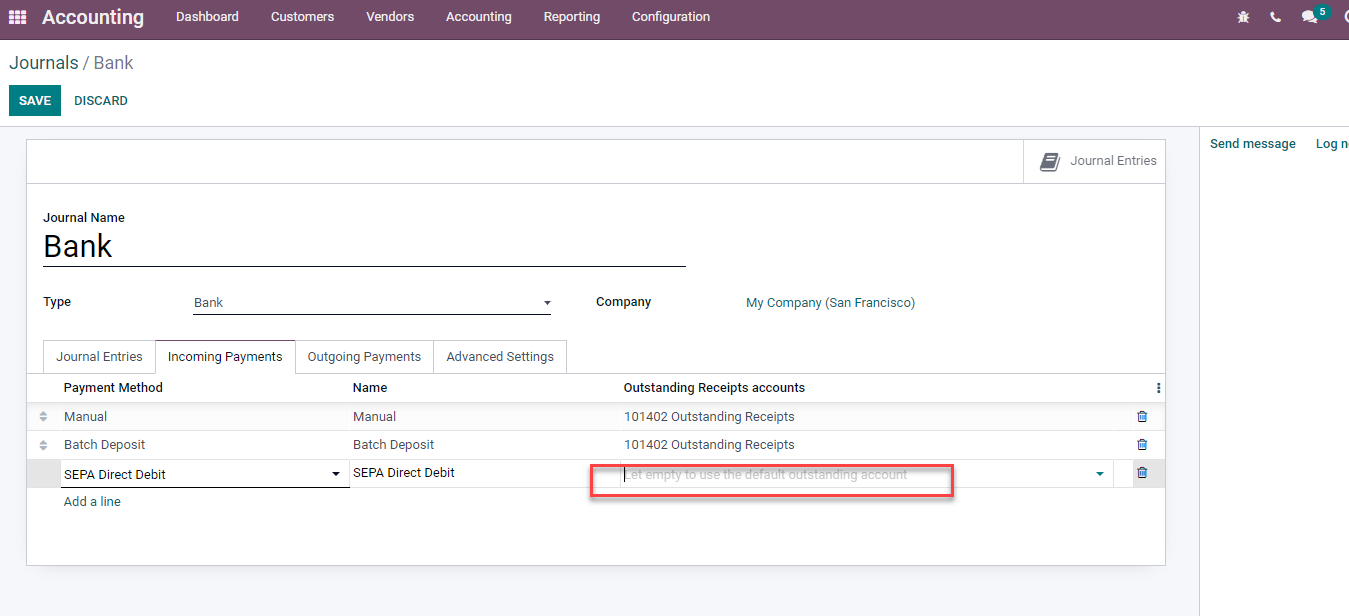
You can have the same bank account for the whole company, or for some journals only, or a single payment method… What best suit your needs.