Alternative Work Centers¶
Manufacturing several different products simultaneously at the same work center is a common issue for manufacturing companies. Although in practice, employees can manufacture the goods at another work center instead of waiting for one to be available, it’s not always simple to have visibility on which work center is busy and plan resources accordingly in real-time.
With Odoo, you can configure alternative work centers to solve this issue. This automatically checks which work center is busy and which equivalent ones are free, and schedules orders and maintenance accordingly.
This way, your process becomes more efficient, as work center utilisation is optimised.
配置你的工作中心¶
First, go to the . Then, enable the Work Orders feature and hit save.
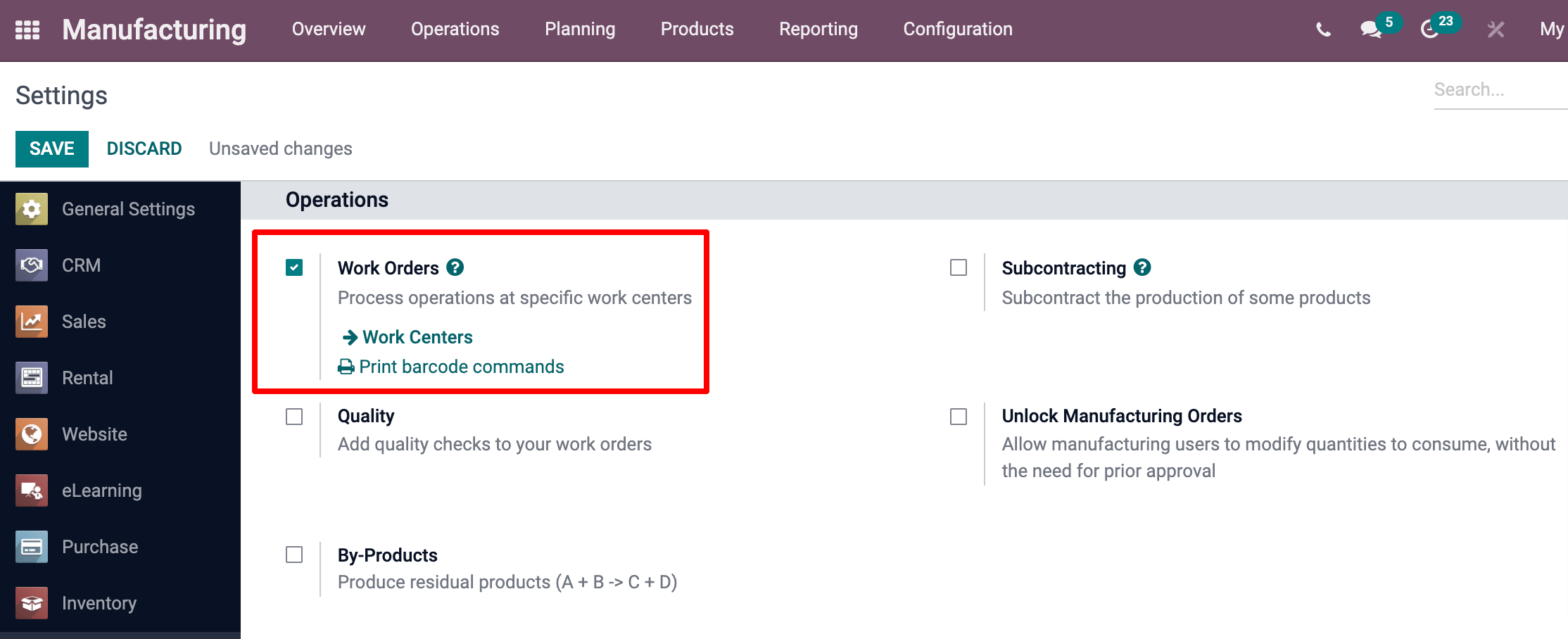
Now, go to and create two new work centers. Add the second work center as an alternative to the first one and vice versa.
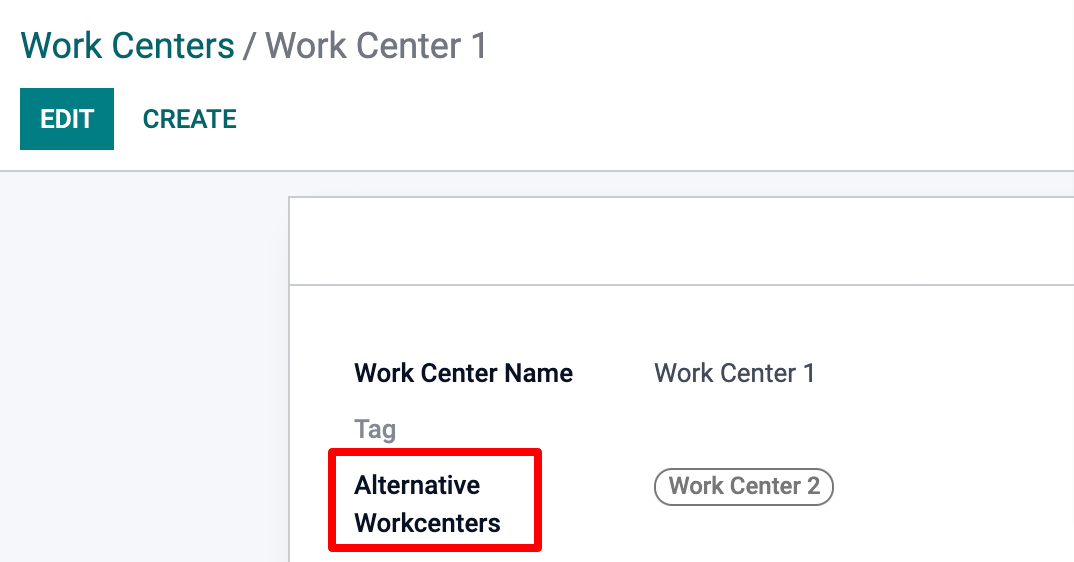
Next, go to , choose your product, and add these work centers to the operations of your BOM.
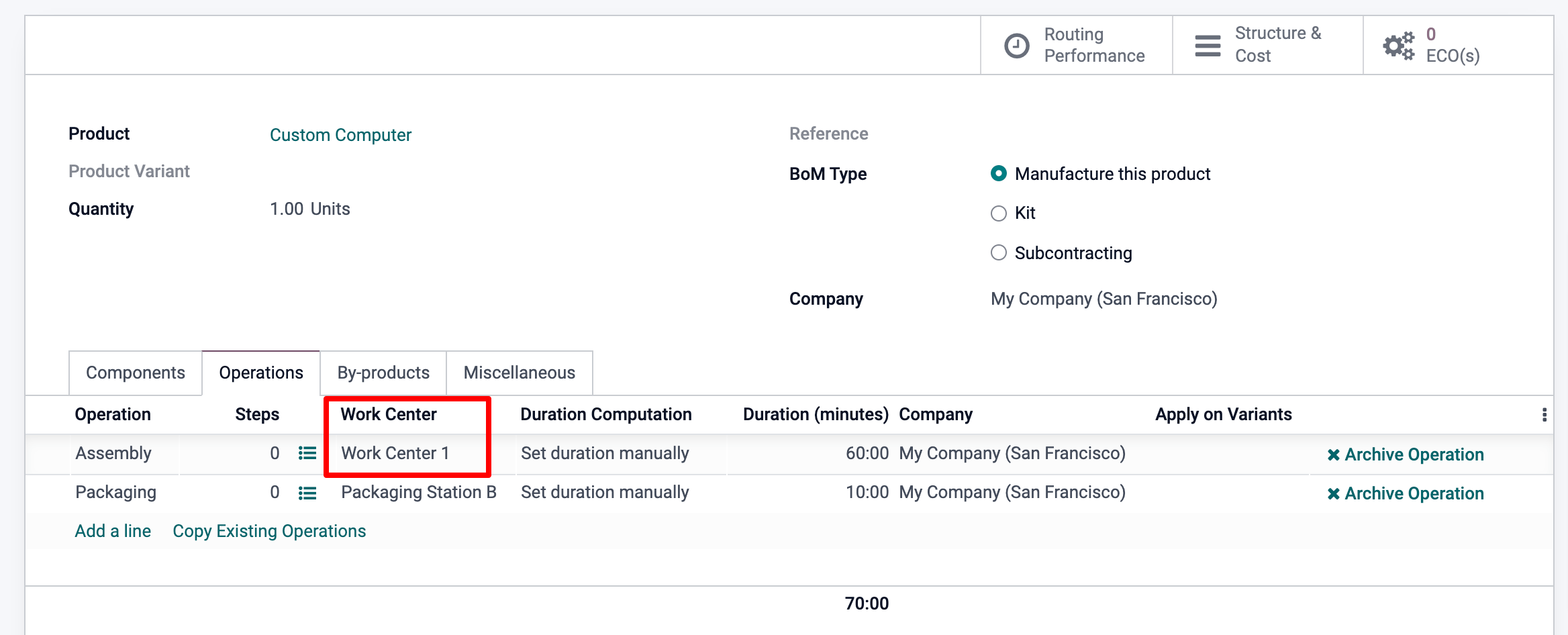
创建工单¶
Now that everything is configured, you can create your Work Orders. Go to , and hit Create. There, add your product to your manufacturing order and plan it. You can then retrieve them from the Work Orders list view, under Operations > Work Orders.
Each new Work Order, which will be created before the end of the first one, will be scheduled at the alternative work center you configured, as shown below.
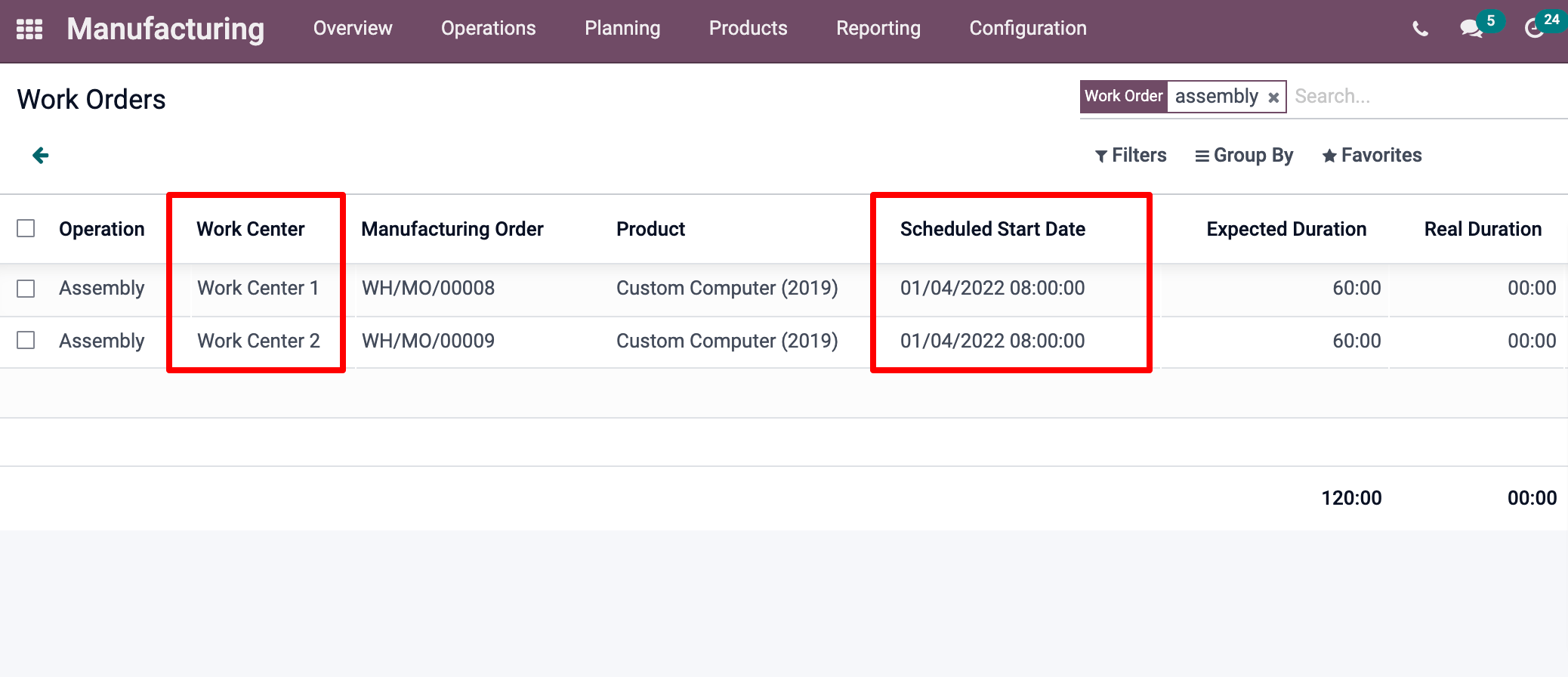
注解
请记住,如果在生产开始后向工作中心增加时间,即使常用的工作中心空闲,工单也可能会安排到替代工作中心。