将SIX支付终端连接到您的PoS¶
连接SIX付款终端可让您向客户提供流畅的付款流程,并简化收银员的工作。
警告
尽管Worldline最近已经收购了SIX 付款服务,并且两家公司都使用Yomani付款终端,但是它们运行的固件是不同的。 因此,从Worldline收到的终端与此集成不兼容。
基础配置¶
配置支付方式¶
首先,确保已安装POS Six模块。 为此,转到 应用程式 ,删除“应用程式”过滤器,然后搜索“ POS Six”。
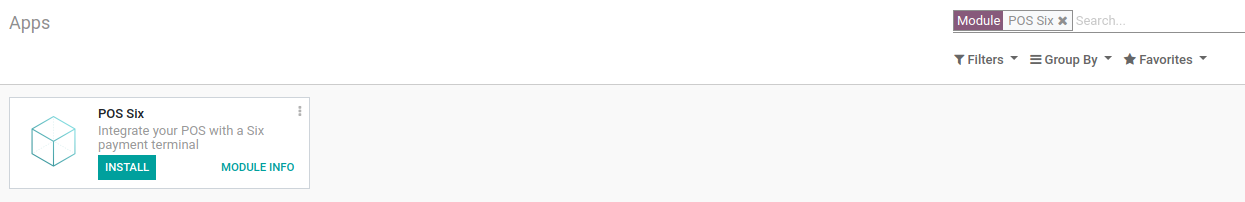
Back in , create a new payment method for SIX, select the appropriate journal, select SIX in the Use a Payment Terminal field, then enter your payment terminal IP address.
注解
The journal’s type must be bank to select a payment terminal.
用支付终端付款¶
在*PoS界面*,当处理付款时,选择使用支付终端的*支付方式*。检查栏目中的金额是否为须发送到付款终端的金额并单击*发送*。如你想要取消付款请求,点击取消。
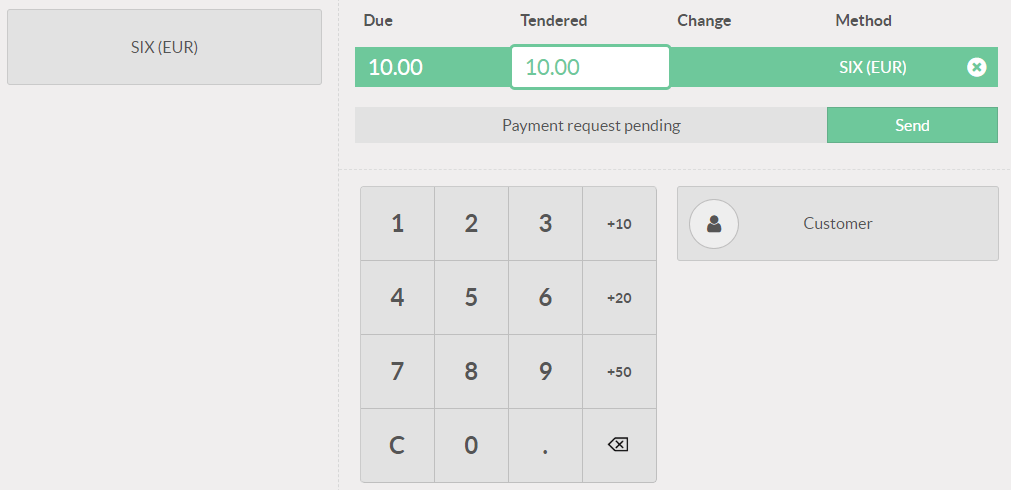
支付完成后,状态将变为*付款成功*。你可随时点击*逆转*,逆转最近一项操作。
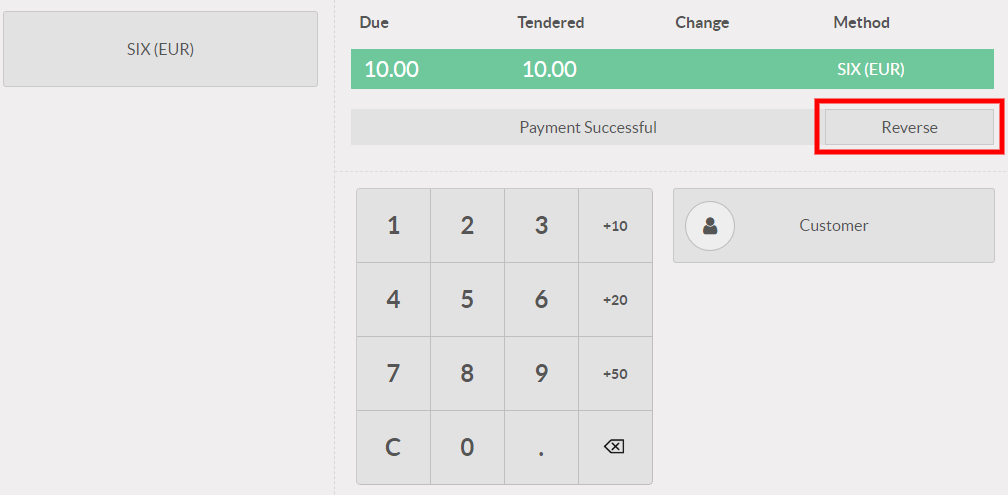
If there is any issue with the payment terminal, you can still force the payment using the Force Done. This will allow you to validate the order in Odoo even if the connection between the terminal and Odoo encounters issues.