使用光学字符识别(OCR)数字化供应商账单¶
Encoding bills manually can be a time-consuming task. Having a solution that allows you to digitize them and automatically import the data into your database reduces errors and saves you time.
重要
Try it out! Upload one of your Bills or try one of our samples.
功能设置¶
Go to , and choose whether the bills should be processed automatically (with OCR) or manually (on demand).
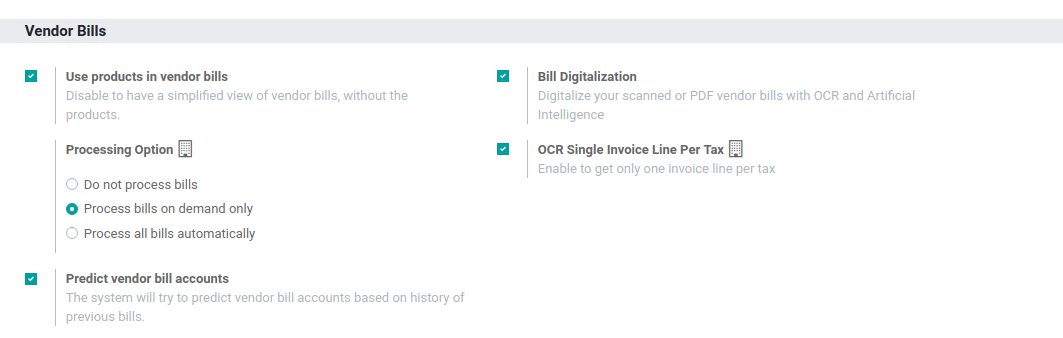
开始数字化你的账单¶
扫描帐单,然后转到 并上传您的文档。 根据您的配置,它要么自动处理文档,或者您需要单击 发送数字化 以手动进行.
小技巧
您也可以通过 文件管理 应用程序或在日记中使用电子邮件别名来创建供应商账单.
一旦数据从PDF中提取出来,如果有必要,您可以通过单击相应的标记 (在 编辑 模式下可用) 并选择正确的信息来纠正它.
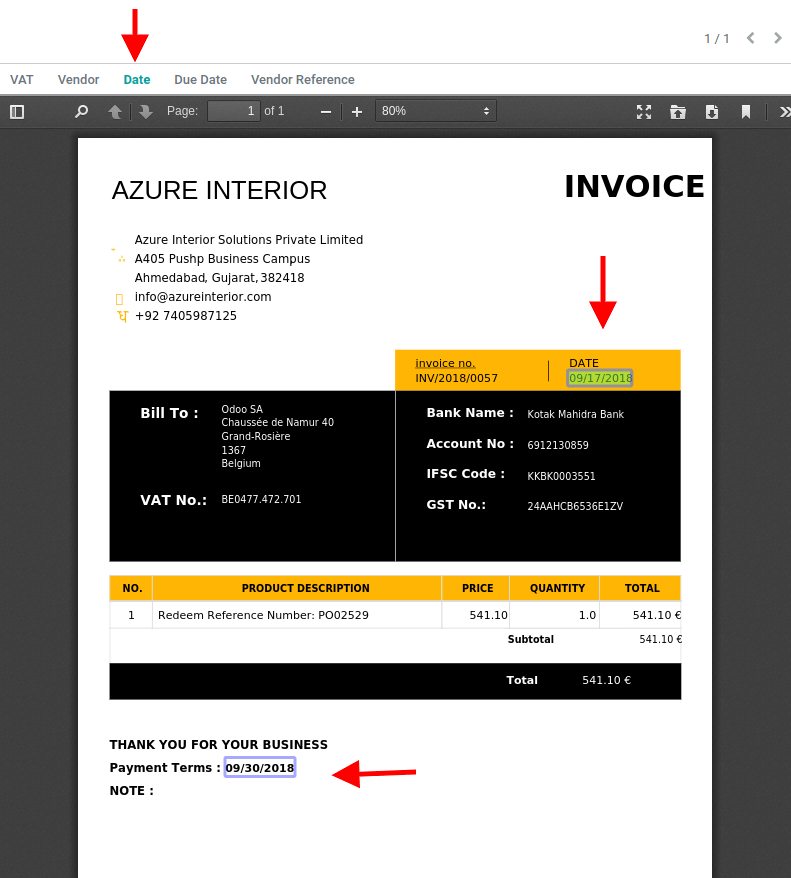
注解
你扫描的账单越多,系统识别正确数据的能力就越强.
价格¶
The Bill Digitalization is an In-App Purchase (IAP) service which requires prepaid credits to
work. Digitizing one document consumes one credit.
如要购买积分,请转到:menuselection:
会计 --> 配置 --> 设置 --> 帐单数字化 ,然后单击 购买积分 ,或转到 ,然后单击 查看我的服务 .重要
如果你是Odoo Online (SAAS)企业版用户,你可用免费试用积点来测试这项功能.
参见
Our Privacy Policy.