Ogone¶
Ogone, also known as Ingenico Payment Services is a France-based company that provides the technology involved in secure electronic transactions.
Configuration on Odoo¶
凭据选项卡¶
Odoo needs your API Credentials to connect with your Ogone account, which comprise:
PSPID: The ID solely used to identify the account with Ogone. You chose it when you opened your account.
API User ID: The ID solely used to identify the user with Ogone.
API User Password: Value used to identify the user with Ogone.
SHA Key IN: Key used in the signature Odoo send to Ogone.
SHA Key OUT: Key used in the signature Ogone send to Odoo.
You can copy your credentials from your Ogone account, and paste them in the related fields under the Credentials tab.
API User ID and Password¶
If you already created a user and have both its ID and password, just copy them. You can also generate a new password from .
If you don’t have a user, create one by going to . Set your User ID to get your password when you save your new user.
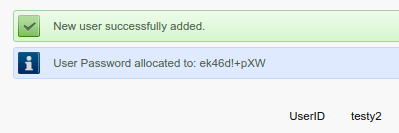
SHA Key IN¶
In order to retrieve the SHA Key IN, log into your ogone account, go to , and retrieve SHA Key IN.
SHA Key OUT¶
In order to retrieve the SHA Key OUT, log into your ogone account, go to , and get or generate your API Key and Client Key. Be careful to copy your API key as you’ll not be allowed to get it later without generating a new one.
重要
If you are trying Ogone as a test, with the Test Account, change the State to Test Mode. We recommend doing this on a test Odoo database, rather than on your main database.
Configuration on Ogone¶
Now that Odoo can communicate with Ogone, we need to make sure that Ogone can send information to your database.
To do so, log into your Ogone account and go to .
Then, fill the form with the following data:
In the Timing of the request, select Online but switch to a deferred request when the online requests fail.
- Enter your Odoo databases URL in both URLs followed by
/payment/ogone/return.For example:https://yourcompany.odoo.com/payment/ogone/return Select POST for the Request Method.
Save, and you are ready to go!