访问权限¶
Activate the developer mode, then go to .
群组¶
When choosing the groups the user can have access under
Access Rights, details of the rules and inheritances of that group
are not shown, so this is when the menu Groups comes along. Groups are created to define rules
to models within an application.
在 用户 栏下,列出当前用户。 具有管理权限的内容以黑色显示。
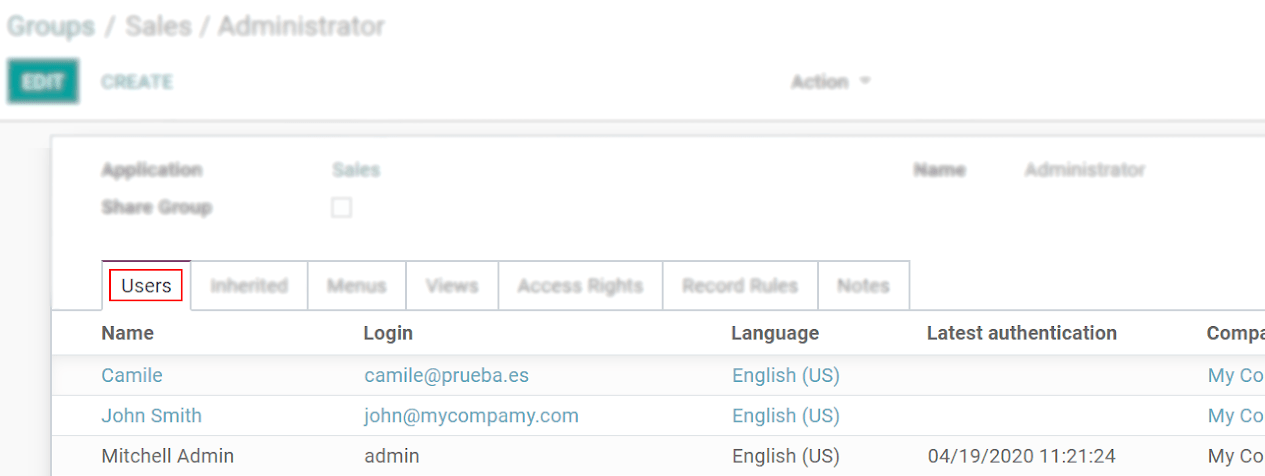
继承 表示添加到该应用程序组的用户将自动添加到以下。 在下面的示例中,有权访问 销售 的 管理员 用户组还可以访问 网站/受限编辑器 和 销售/用户:所有文档 。
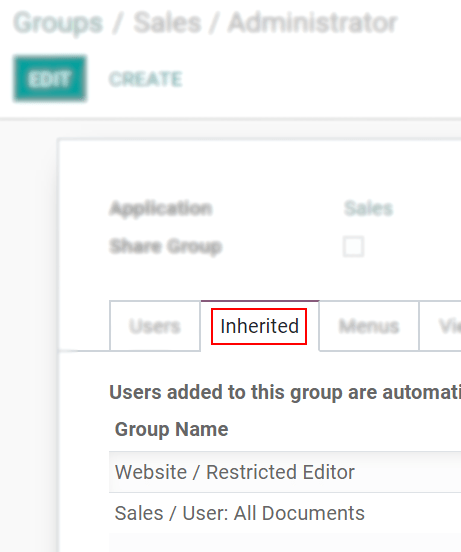
重要
切记要经常测试被更改的设定,以确保所需的用户可以顺利访问。
在 菜单 选项卡上,您可以定义用户可以访问的菜单(模型)。
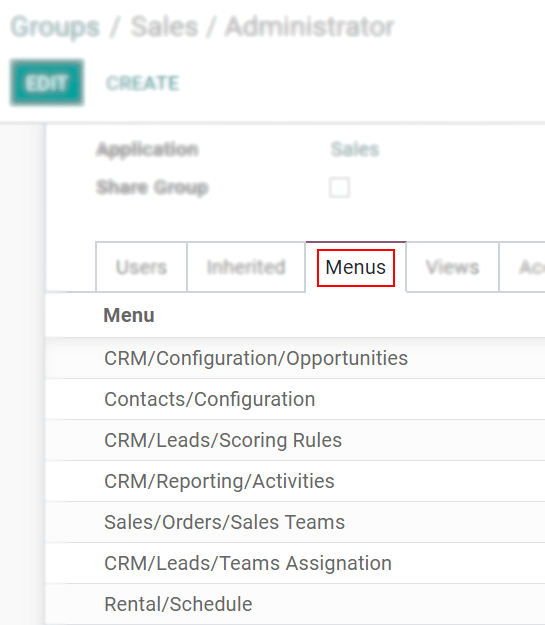
“访问权限”规则是第一级权限。 该字段由对象名称组成,对象名称是模型的技术名称。 对于每个模型,适当地启用以下选项:
读取 :用户只能看到该对象的记录。
写入 :用户可以编辑该对象的记录。
创建 :由用户创建可以该对象的记录。
删除 :用户可以删除该对象的记录。
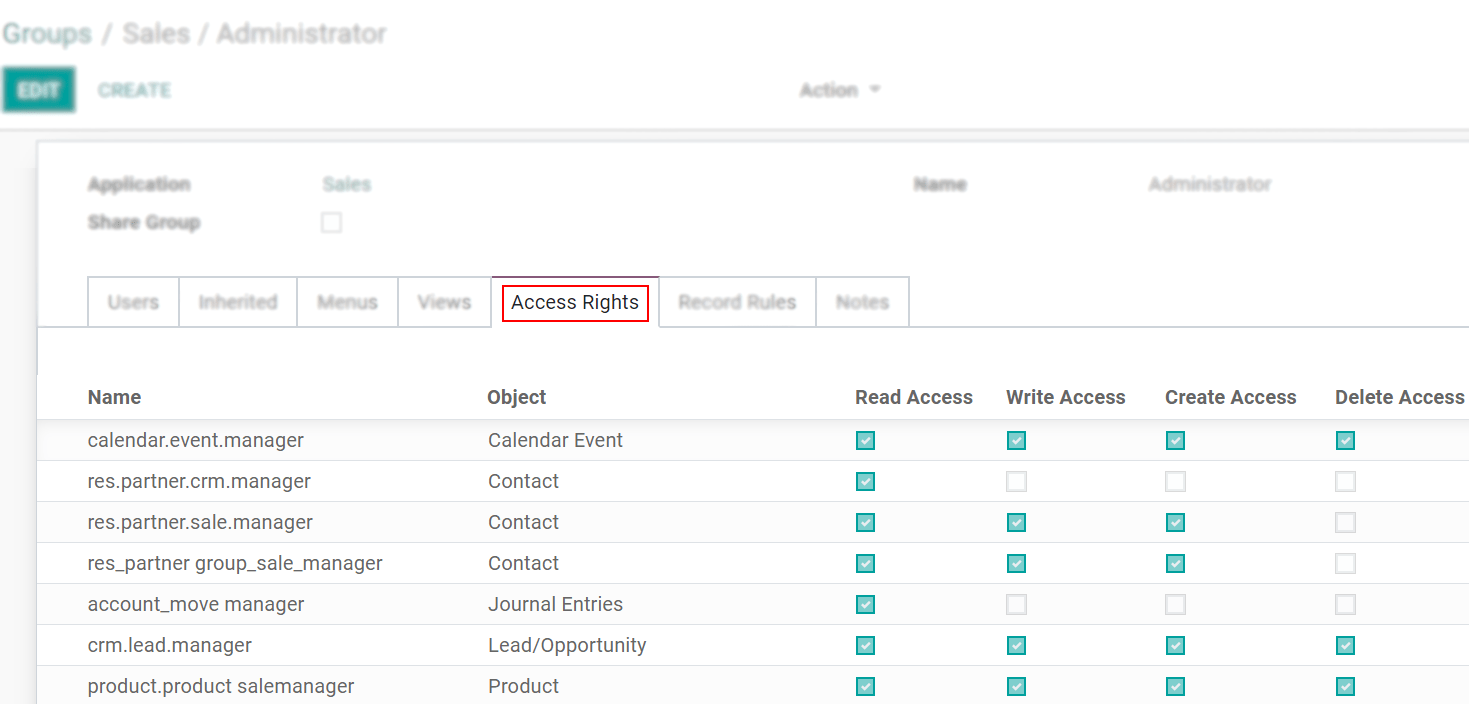
第二层的规则关于编辑和可见性,可以形成 记录规则 。 他们改写或调整 访问权限 。
记录规则是使用 域 编写的。 域是用于过滤或搜索数据的条件。 因此,域表达式是条件列表。 对于每个规则,请选择以下选项:读取 , 写入 , 创建 和 删除 。
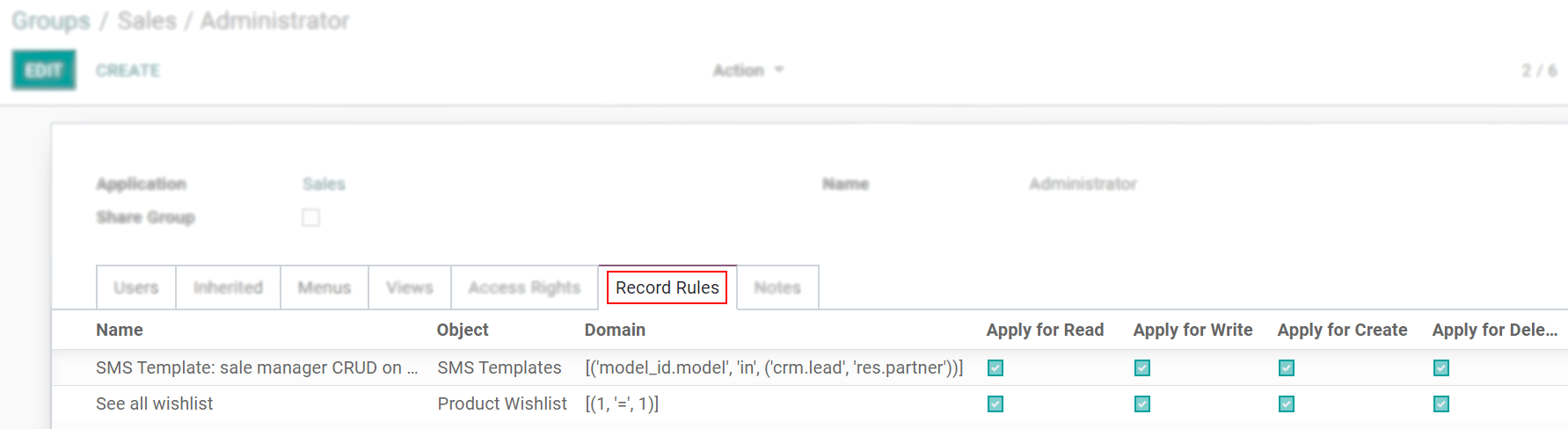
重要
更改访问权限可能会对数据库产生很大影响。 因此,除非您对Odoo中的域有所了解,否则我们建议您与Odoo业务顾问或我们的支持团队联系。