如何开始使用在线客服应用程序¶
在所有通讯工具中,在线客服的满意度是最重要的。 它可以快速响应,并且易于访问和方便使用,因为您的客户在与您互动时可以继续做自己正在做的事情。 请记住:您的客户想与您联系,所以让我们使其变得简单。
设置¶
在数据库上安装 在线客服 后,如果您的网站是使用Odoo创建的,该应用程序会自动添加到其中。 现在你只需前往:menuselection:网站 --> 设置 -->在线客服 。
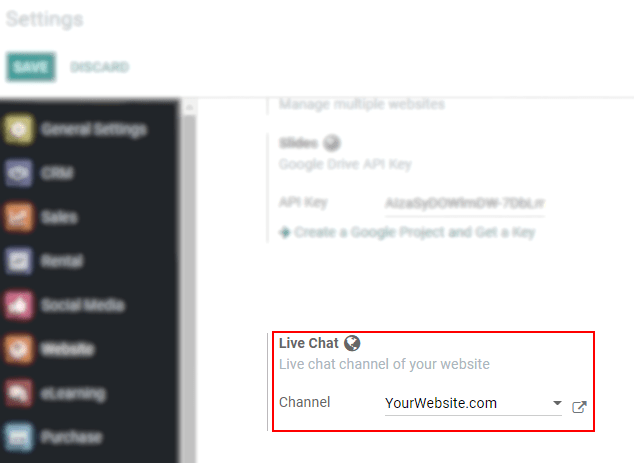
选择要链接到您的网站的频道,或即时创建一个频道。
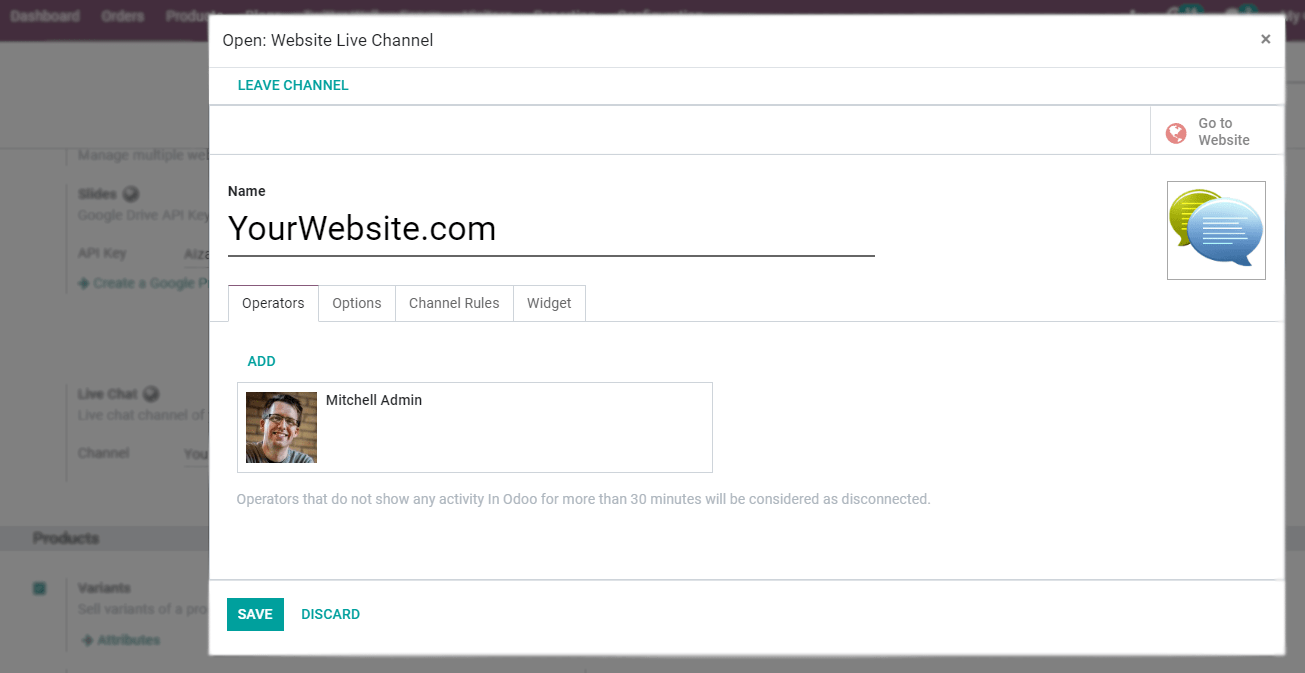
在这两种情况下,请参阅:
- Operators: add agents to respond to the chat requests. Add as many as you like, and keep in
mind that operators that do not show any activity in Odoo for more than 30min are considered
disconnected.
- Options: set the default text to be shown on the live chat button; an automated welcome
message to be seen by visitors when a conversation is initiated, and the text that prompts the
user to initiate a chat.
- Channel Rules: choose an action for a given URL, and/or per country. In the example below,
the chat window automatically pops-up 3 seconds after users (from any country) land on the
contact us page.
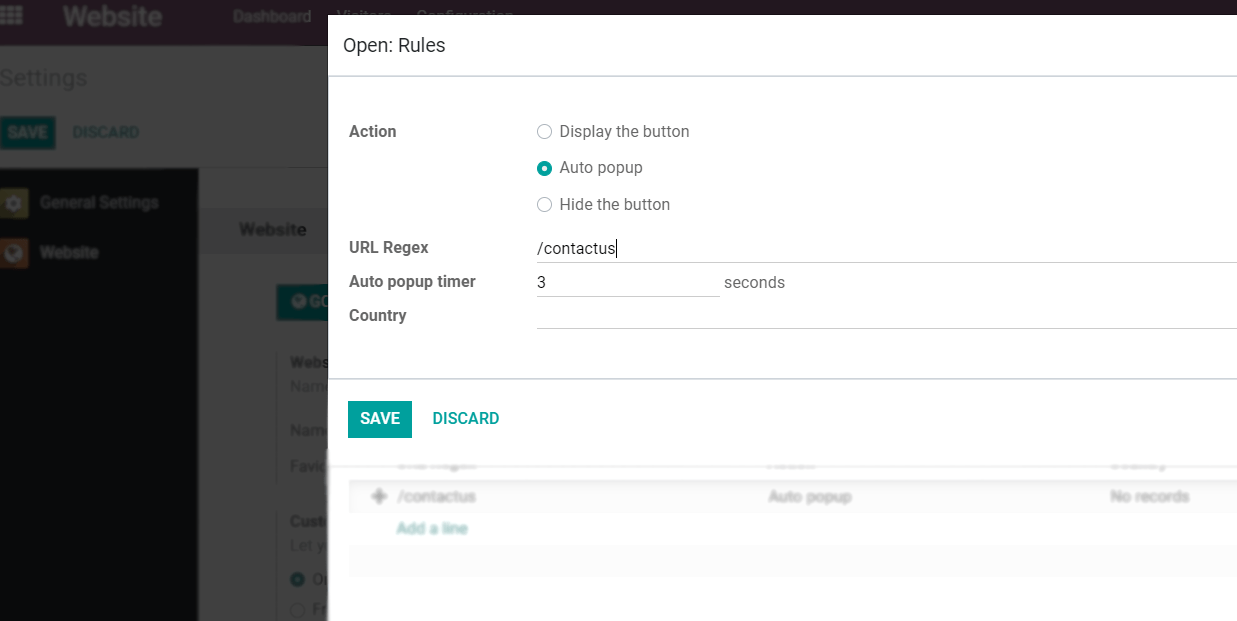
注解
必须在服务器上安装GeoIP,这是指通过IP地址查找计算机终端地理位置的过程。 否则,根据 频道规则 ,不会考虑国家/地区。
外部选项¶
如果您的网站不是使用Odoo创建的,则可以在 Widget 标签下找到要添加到自己的代码中。
Odoo还提供了可以发送给用户的URL,以便他们可以访问单个在线客服页面。

管理聊天请求¶
访客发起的对话会作为私聊信息直接弹出,并显示在 讨论 中。 因此,无论您在Odoo的任何地方都可以回答查询。
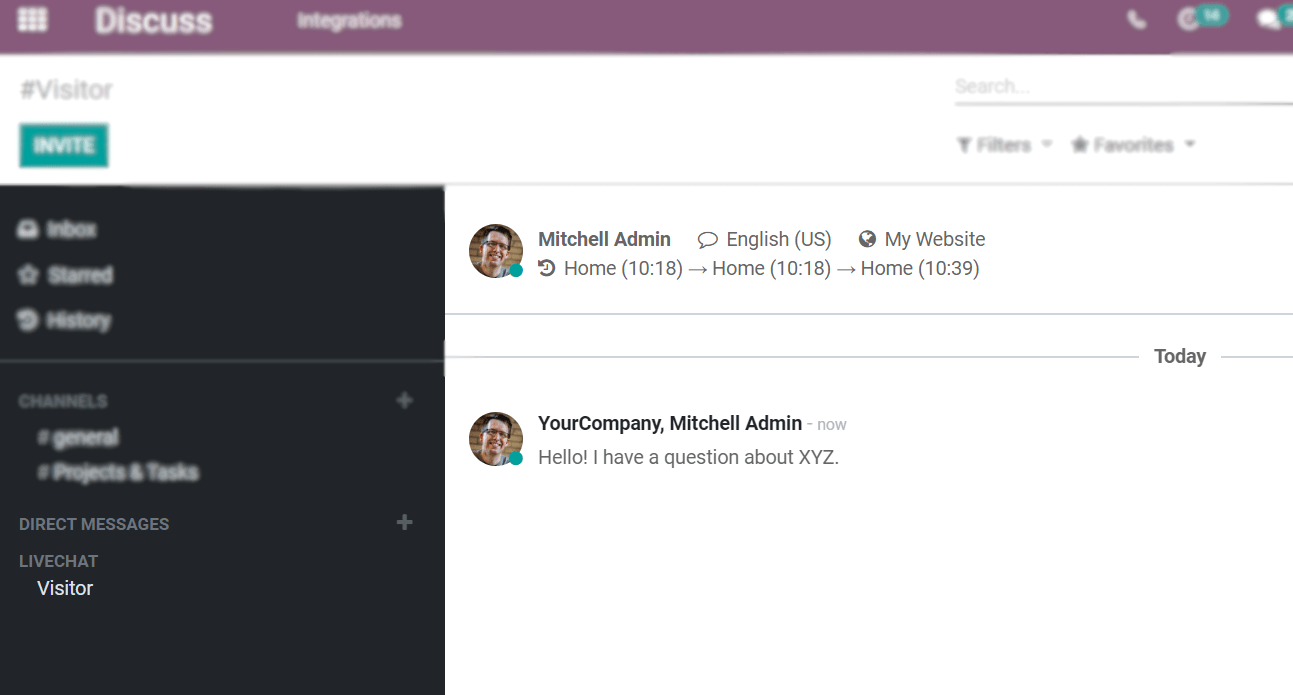
注解
根据在线运营商当前的工作量调度访客发起的对话。
离开或加入频道¶
转到 :menuselection:`网站 –> 设置 –> 设定,在 在线客服 下访问您的频道选择 加入频道 或 离开频道 。
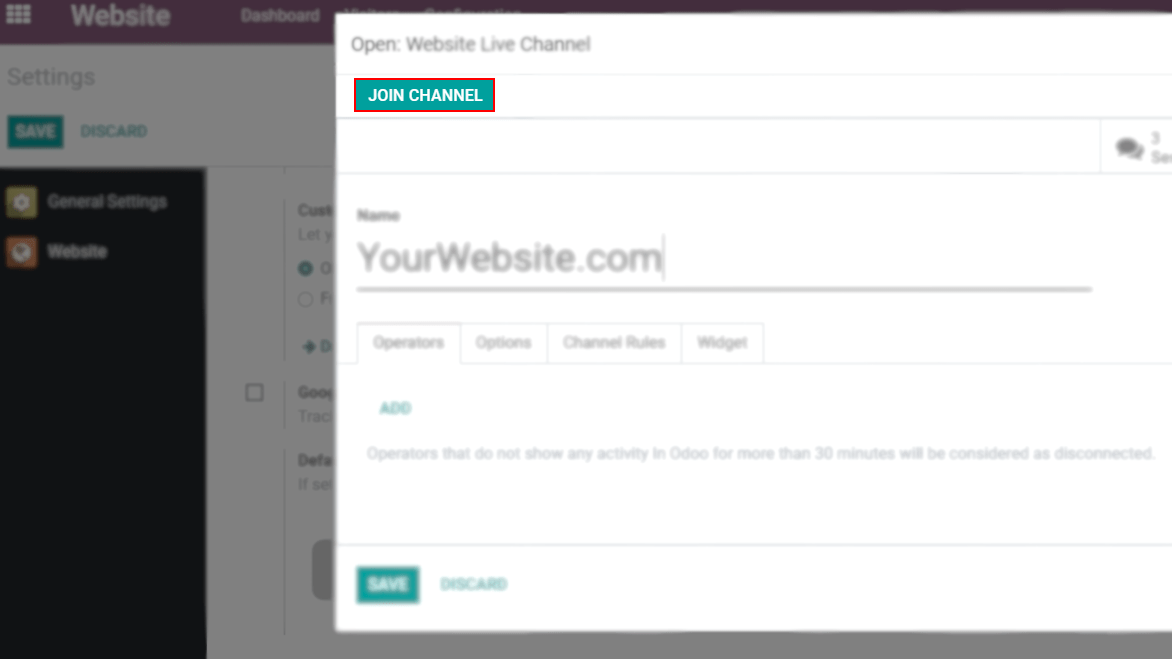
参见
评级
响应