Odoo14用户使用手册
已完成
Odoo Barcode使用说明 odoo14条码如何使用
834 视图 •odoo库存管理操作实施详解(一)
1409 视图 •odoo库存管理操作实施——产品如何创建详解
1410 视图 •odoo库存管理操作实施——产品变体解读详解
1397 视图 •odoo库存管理操作实施——产品计量单位设置
1039 视图 •odoo库存管理操作实施——产品包装如何配置
1257 视图 •使用简体中文及操作odoo
1112 视图 •添加用户和管理访问权限
1021 视图 •从odoo导出数据
1028 视图 •如何生成一个Unsplash访问密钥
1039 视图 •如何生成Unsplash应用程序ID
933 视图 •如何适配导入模板
934 视图 •多公司
923 视图 •如何允许用户使用Google帐号登录
956 视图 •如何允许用户通过LDAP帐号登录
867 视图 •付款收单行(信用卡、在线支付)
882 视图 •配置你的Paypal帐号
1062 视图 •启用开发人员调试模式
1016 视图 •如何开始使用讨论应用
1154 视图 •odoo库存管理操作实施——产品如何创建详解
1410 视图 •odoo库存管理操作实施详解(一)
1409 视图 •odoo库存管理操作实施——产品变体解读详解
1397 视图 •odoo库存管理操作实施——产品包装如何配置
1257 视图 •如何开始使用讨论应用
1154 视图 •使用简体中文及操作odoo
1112 视图 •配置你的Paypal帐号
1062 视图 •如何生成一个Unsplash访问密钥
1039 视图 •odoo库存管理操作实施——产品计量单位设置
1039 视图 •从odoo导出数据
1028 视图 •添加用户和管理访问权限
1021 视图 •启用开发人员调试模式
1016 视图 •如何允许用户使用Google帐号登录
956 视图 •如何适配导入模板
934 视图 •如何生成Unsplash应用程序ID
933 视图 •多公司
923 视图 •付款收单行(信用卡、在线支付)
882 视图 •如何允许用户通过LDAP帐号登录
867 视图 •Odoo Barcode使用说明 odoo14条码如何使用
834 视图 •Paypal在世界各地都可以用,而且非常受欢迎。它不收取任何订阅费,创建帐户也非常容易。因此我们大力推荐Odoo新手使用Paypal。它就像我们无缝流程的一部分,将客户带到Paypal网站完成支付。
Paypal账户
A business account is needed to get paid with Paypal. Create a Paypal Business Account or upgrade your Personal account to a Business account. Go to the Paypal settings and click on Upgrade to a Business account. Then follow the few configuration steps.
Paypal中的设置

Auto Return
[UNKNOWN NODE problematic]自动返回*在客户完成支付后将其自动重新跳转返回Odoo。勾选*自动返回*并输入你的域名和后缀``/shop/confirmation``作为*返回URL*(例如,https://yourcompany.odoo.com/shop/confirmation)。
这个URL在Paypal中要求,但在实际中并不使用,Odoo在每笔事务中都会传输。如你管理多个销售渠道或Odoo数据库,请勿担心。

支付数据传输(PDT)
Payment Data Transfer delivers the payment confirmation to Odoo as soon as it is processed. Without it, Odoo cannot end the sales flow. This setting must be activated as well. When saving, an Identity Token is generated. You will be later requested to enter it in Odoo.

Paypal账户可选项
We advise you to not prompt customers to log in with a Paypal account when they get to pay. Let them pay with debit/credit cards as well, or you might lose some deals. Make sure this setting is turned on.
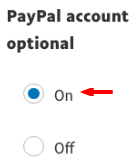
Instant Payment Notification (IPN)
PDT sends order confirmations once and only once. As a result, your site must be running when it happens; otherwise, it will never receive the message. That’s why we advise to activate the Instant Payment Notification (IPN) on top. With IPN, delivery of order confirmations is virtually guaranteed since IPN resends a confirmation until your site acknowledges receipt.
https://yourcompany.odoo.com/payment/paypal/ipn).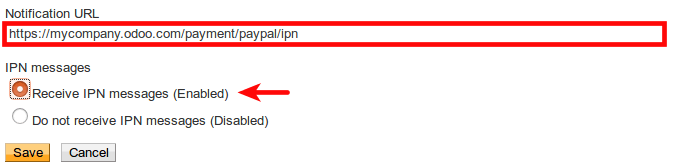
支付信息格式
如果你为客户名称、地址等使用重音字符(或基本拉丁字符以外的任何其他字符)。你必须配置Odoo发送给Paypal的支付请求的编码格式。
危险
如不配置此项设置,某些交易可能在无通知的情况下失败。
如要进行此项操作,打开:
然后点击 更多选项 ,将两个默认的编码格式设为 UTF-8 。
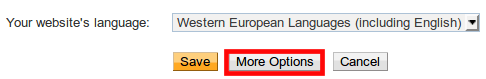
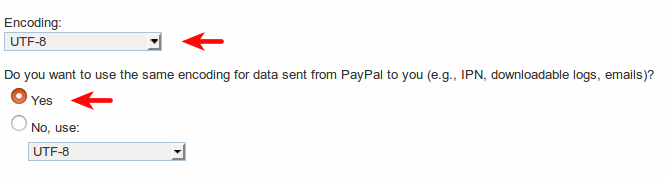
你的Paypal账户已就绪!
小技巧
如果你允许客户在不创建Paypal账户情况下进行支付,必须打开*Paypal账户可选项*。
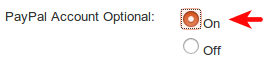
小技巧
For Encrypted Website Payments & EWP_SETTINGS error, please check the Paypal documentation.
Settings in Odoo
启用
从销售、账单和电子商务应用程序的配置栏或从*支付收单机构*配置菜单激活*Paypal*。
授权认证
Odoo需要三种Paypal凭证:
- Email ID is your login email address in Paypal.
- 商户ID 可以在您的Paypal帐户设置中找到,该菜单位于 :menuselection:[UNKNOWN NODE problematic]帐户设置 –> 商业信息”。
- 如前所述,[UNKNOWN NODE problematic]Paypal PDT令牌*位于*网站支付*配置中。
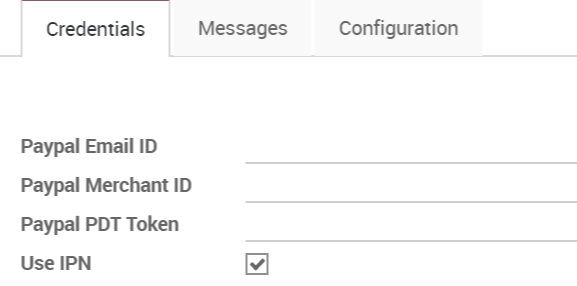
Transaction fees
你可以向顾客额外收费以冲抵Paypal向你收取的手续费。转到Paypal后,你的顾客将看到订单要额外收取费用。
To activate this, go to the Configuration tab of Paypal configuration in Odoo and check Add Extra Fees.
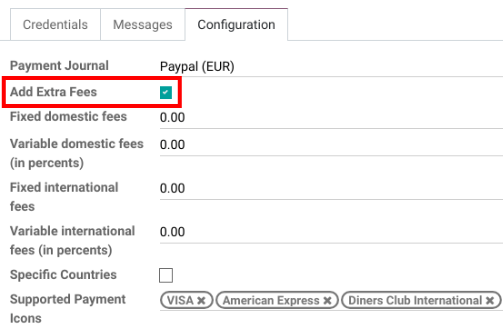
You can refer to Paypal Fees to set up fees.
注解
[UNKNOWN NODE problematic]欧盟贸易商 <https://europa.eu/youreurope/citizens/consumers/shopping/pricing-payments/ index_en.htm>`_不允许因使用信用卡支付而收取额外费用。
Go live!
Your configuration is ready to roll. Make sure Production mode is on. Then publish the payment method by clicking the Published button right next to it.
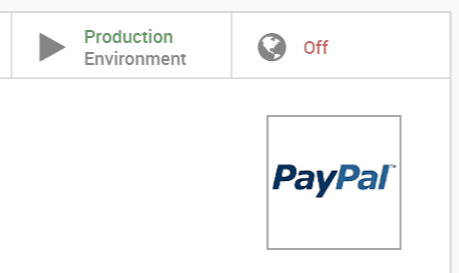
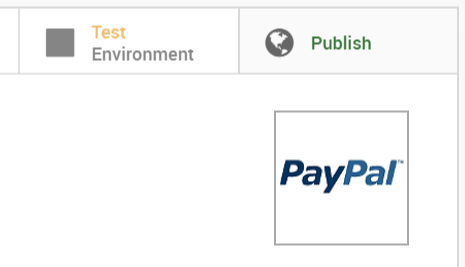
Paypal is now available in your payment form available in eCommerce, Sales and Invoicing apps. Customers are redirected to Paypal website when hitting Pay Now. They get back to a confirmation page in Odoo once the payment is processed.
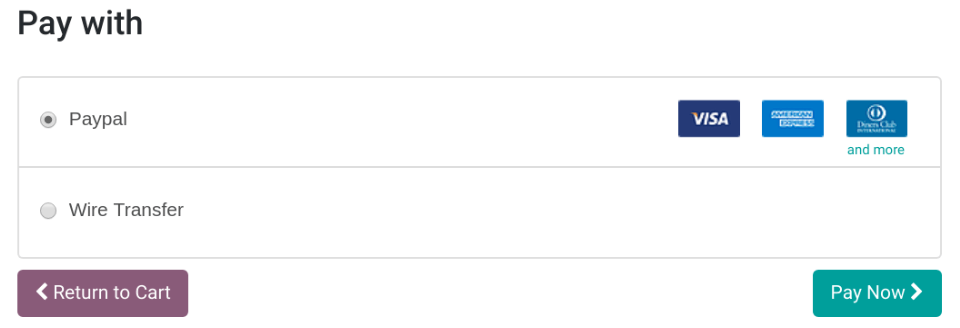
Test environment
你可利用Paypal沙箱账户,在Odoo中测试整个支付流程。
用你的Paypal凭据登录`Paypal开发人员站点 <https://developer.paypal.com/>`__。
这将创建两个沙箱账户:
- A business account (to use as merchant, e.g. pp.merch01-facilitator@example.com).
- A default personal account (to use as shopper, e.g. pp.merch01-buyer@example.com).
Log in to Paypal Sandbox with the merchant account and follow the same configuration instructions. Enter your sandbox credentials in Odoo and make sure Paypal is still set on Test Environment. Also, make sure the automatic invoicing is not activated in your eCommerce settings, to not generate invoices when a fictitious transaction is completed.
用沙盒个人账号从Odoo中运行一笔测试交易。
